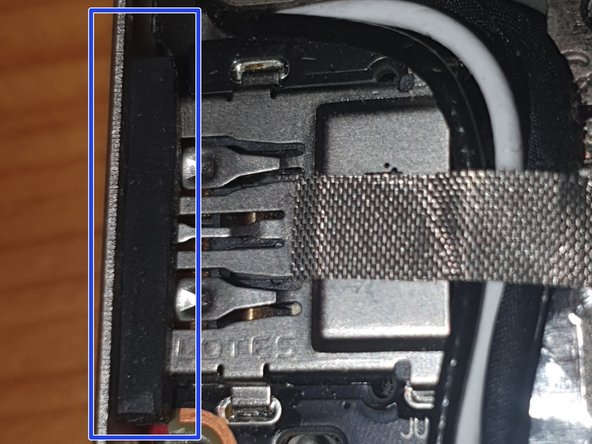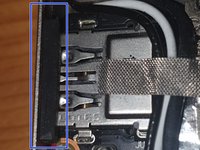crwdns2915892:0crwdne2915892:0
Referes to Teardown till Step 5
crwdns2942213:0crwdne2942213:0
-
-
Power off Device
-
Remove charger
-
Remove 6 T5 Screws
-
Remove 4 T5 Screws (These Screws are at an angle)
-
Remove the back cover using opening Pics. Start at the back(where the screen is)
-
-
-
SSD/DisplayConnector Cover
-
Battery
-
M.2 Wifi&Bluetooth
-
Speakers
-
RAM Cover
-
CPU
-
-
-
Unplug battery
-
Remove all 3 Screws using PH1
-
Take out the battery
-
-
-
-
Remove Screws with PH1
-
Remove Screws with PH0
-
Remove RAM cover
-
-
-
DRAM (K4aag165wb MCRC)
-
Connector To Display
-
M.2 SSD
-
-
-
Unplug Fans
-
Disconnect Fingerprint and Touchpad
-
Take out Speakers
-
-
-
Remove screws using PH0
-
Remove screws using PH1 and take m.2 parts out
-
Dissconnect cables
-
Disconnect Display Cable
-
Push Moterboard to the left and take it out.
-
-
-
Remove Fan Connector
-
Remove Screw using PH1
-
Take fan out
-
To reassemble your device, follow these instructions in reverse order.
To reassemble your device, follow these instructions in reverse order.