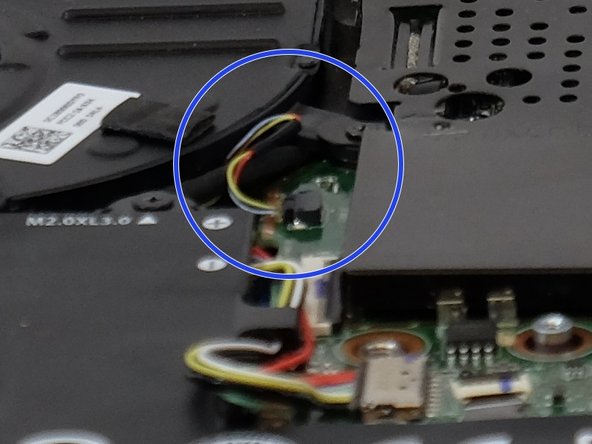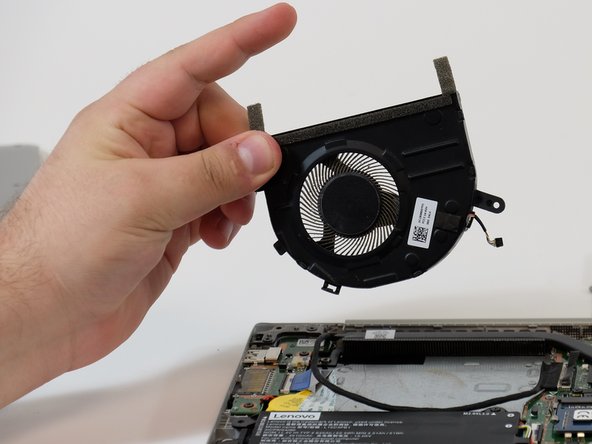crwdns2915892:0crwdne2915892:0
Laptop cooling fans sometimes fail and can have a wide range of symptoms, such as excessive heat coming from the keyboard and "odd" noises such as grinding coming from inside the laptop. As the problem gets worse it can cause your computer to run slower or even shut off. If your Lenovo IdeaPad 330S-14IKB shows any of these signs it may be time to change the fan, this guide will show you how.
crwdns2942213:0crwdne2942213:0
-
-
Place the laptop with its bottom facing up, so you can easily read the labels on the back.
-
-
-
Remove the 10 screws from the bottom of the laptop.
-
-
-
Slowly and carefully remove the back panel from the laptop.
-
-
-
-
Locate the fan in the top left corner of the laptop.
-
-
-
Find the black panel in the top right and remove the three black screws.
-
Remove the black panel
-
-
-
Your fan will have one black screw connected to it on the left side. Remove this screw.
-
-
-
The fan is connected to a heat sink; leave the heat sink in place but remove the adhesive connecting the two pieces.
-
-
-
Before removing the fan, locate a small set of yellow, red, blue, and black wires on the right side of the fan.
-
Gently remove them from the connector without pulling on the wires.
-
-
-
Disconnect the large black wire connected to the slot on the side of your fan.
-
Remove your fan.
-
To reassemble your device, follow these instructions in reverse order.
crwdns2935221:0crwdne2935221:0
crwdns2935229:03crwdne2935229:0