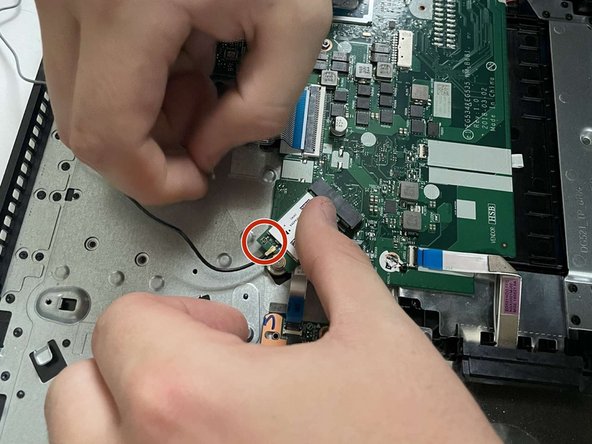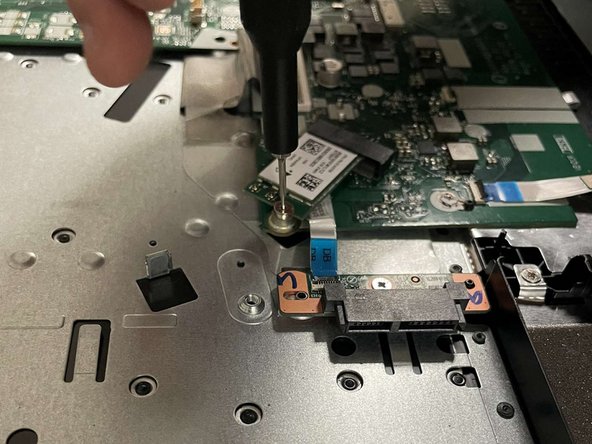crwdns2915892:0crwdne2915892:0
This guide is meant to detail the disassembly of the Wi-Fi card on the underside of the Lenovo Ideapad 330-15ARR
crwdns2942213:0crwdne2942213:0
-
-
Remove all Phillips #0 screws securing the case to the laptop.
-
-
-
Pry all edges off of the laptop with the opening tool until the lower case releases.
-
Remove the lower case.
-
-
-
-
Remove the two Wi-Fi card's connections by gently lifting up on the connectors.
-
-
-
Remove the single Phillips #0 screw securing the Wi-Fi card.
-
-
-
Slide the Wi-Fi card out of its port on the motherboard.
-
To reassemble your device, follow these instructions in reverse order.
To reassemble your device, follow these instructions in reverse order.