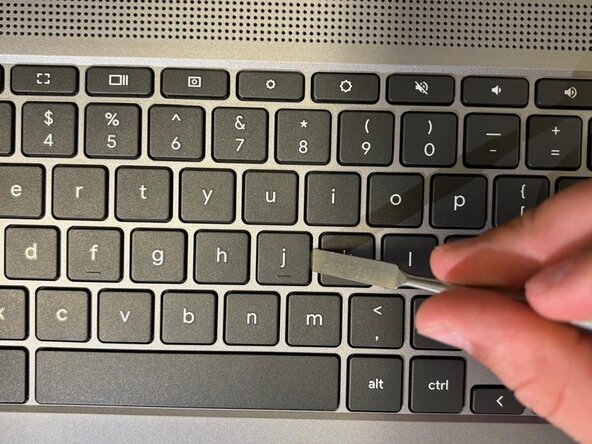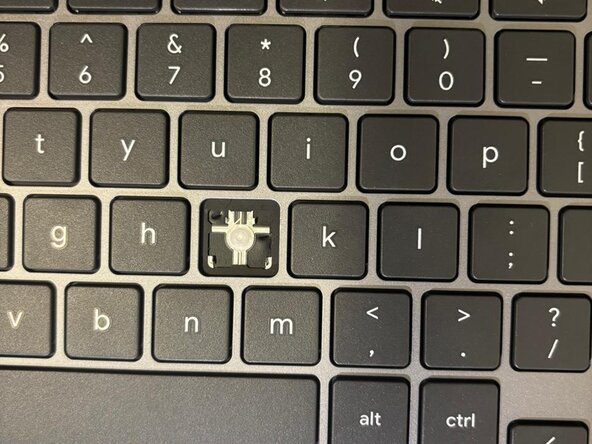crwdns2915892:0crwdne2915892:0
This Replacement Guide shows step by step how to replace a key cap on a Lenovo IdeaPad 3 Chrome 15IJL6.
crwdns2942213:0crwdne2942213:0
-
-
Use a spudger to slide it underneath one side of the key and gently tilt it to pop open the key.
-
-
-
-
Insert a spudger underneath the scissor switch and pry it up.
-
crwdns2915888:0crwdne2915888:0
To reassemble your device, follow these instructions in reverse order.