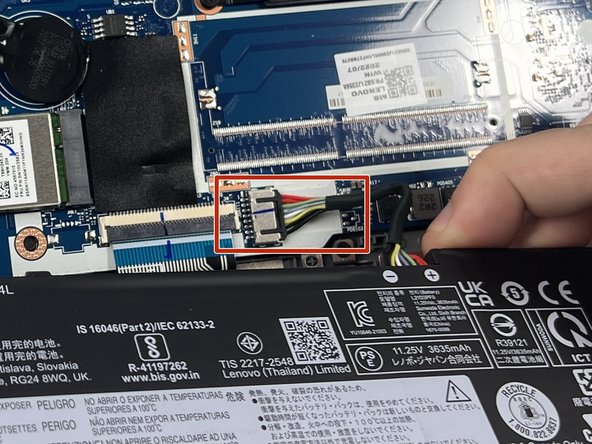crwdns2915892:0crwdne2915892:0
This is a guide on how to replace the touchpad on the Lenovo IdeaPad 1 14IGL7. You may need to consult this guide when your touchpad is no longer responsive, and you need to replace it. Please take precaution to not cause harm to the device.
crwdns2942213:0crwdne2942213:0
-
-
Place the computer upside down on a flat surface.
-
-
-
Remove the nine 7 mm screws from the back panel using a Phillips #00 screwdriver.
-
-
-
Insert an opening pick between the back panel and the body of the laptop.
-
Pry up the latches around the back panel and remove the panel from the laptop.
-
-
-
-
Remove the six 5.5 mm screws that secure the battery using a Phillips #00 screwdriver.
-
-
-
Gently pull on the cable attached to the motherboard in the same direction as the individual wires are running.
-
-
-
Remove the three 3 mm screws that hold the metal bracket in place using a Phillips #00 screwdriver.
-
-
-
Carefully lift the metal bracket from the device and set it aside.
-
-
-
Lift the touchpad's cover and remove the touchpad from the laptop.
-
To reassemble your device, follow these instructions in reverse order.
To reassemble your device, follow these instructions in reverse order.
crwdns2935221:0crwdne2935221:0
crwdns2935227:0crwdne2935227:0