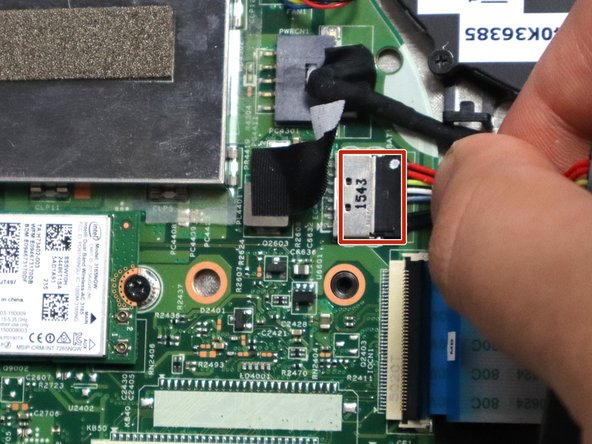crwdns2915892:0crwdne2915892:0
If your Lenovo Flex 3-1580 is not holding a charge, not charging, or has a damaged battery, the purpose of this guide will explain how to replace the battery. With a new battery you'll notice a decrease in charging times and overall battery life. Review this troubleshooting guide before jumping to replace the battery first.
Warning: Power down your device completely by holding the power button for 5-10 seconds, then ground yourself by using an anti-static wrist strap connected to a grounded surface before handling any sensitive components. For a further explanation how to use the iFixit anti-static wristband please refer to this guide.
Batteries in Lenovo Flex products have not had any recall notices.
crwdns2942213:0crwdne2942213:0
-
-
Remove eleven 6.0 mm screws from the bottom cover using a JIS #1 screwdriver.
-
-
-
Loosen the backing cover by sliding a spudger along the edges.
-
Remove the bottom cover from the laptop.
-
-
-
-
Remove the two 2.5 screws from the battery using a JIS #0 screwdriver.
-
-
-
Disconnect the colorful cables at the top left of the battery from the motherboard.
-
With the battery unplugged, pull up from the top side and then slide out upwards.
-
To reassemble your device, follow these instructions in reverse order.