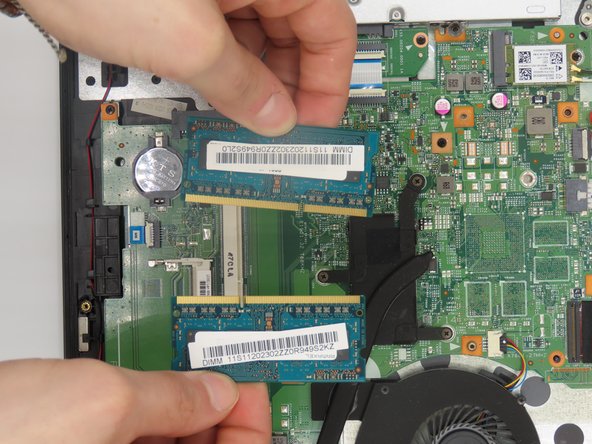-
-
Begin by taking the back plate off of your device.
-
Using a Phillips head screw driver, take out the highlighted screws for your device.
-
-
-
-
Once the back plate is off, locate the RAM sticks that lie next to one another on the device's motherboard.
-
The RAM is highlighted here.
-
-
-
Pull the small metal tabs holding the RAM sticks in place outward to free it.
-
crwdns2935219:0crwdne2935219:0
To reassemble your device, follow these instructions in reverse order.
crwdns2915888:0crwdne2915888:0
To reassemble your device, follow these instructions in reverse order.