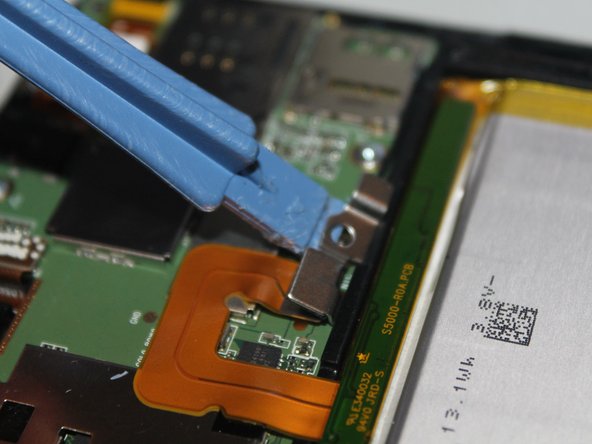crwdns2942213:0crwdne2942213:0
-
-
Remove SD and SIM card from device
-
-
-
Remove screw with a simple coss screwdriver
-
-
-
-
Remove cover. Starting from the point where you removed the screw.
-
Disassemble cover clockwise.
-
-
-
Remove screw with simple screw driver
-
Remove metal holder as shown in picture
-
-
-
Disassemble battery pack. This might require a bit of pressure as it is glued
-
To reassemble your device, follow these instructions in reverse order.
crwdns2935221:0crwdne2935221:0
crwdns2935229:04crwdne2935229:0
crwdns2947410:01crwdne2947410:0
Hi my tablet is similar to this
So the problem with my tablet is water went in. It does charge but it refuses to turn in, so I was trying to look for the reset pin hole but I can't find it on the tablet. Do you know how it can be fixed?