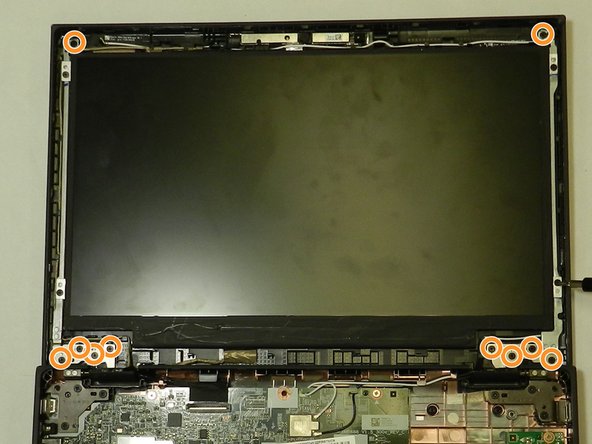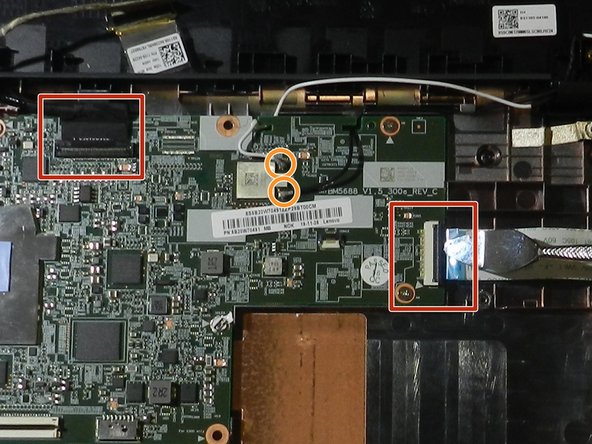crwdns2915892:0crwdne2915892:0
This guide will show the steps needed to take out and replace the motherboard in the Lenovo Chromebook 100e 2nd gen. This repair is a last ditch effort to fix your broken device; only do this repair if there is significant water or structural damage to the device causing complete graphical and functional failure.
crwdns2942213:0crwdne2942213:0
-
-
Remove the nine 6 mm screws from the back of the laptop using a Phillips #0 screwdriver.
-
-
-
Open the laptop and lay it flat.
-
Go along the edge of the keyboard with an opening tool until it pops loose.
-
-
-
Lift the keyboard connectors up using an opening pick.
-
Remove the connectors from their sockets.
-
-
-
Remove the four 4 mm Phillips #0 screws holding the battery in.
-
-
-
Using an opening pick, push on the connection where the wires are connected to the motherboard.
-
-
-
The battery is now loose and can be removed from the laptop.
-
-
-
-
Using a spudger, go along the edge of the screen and pop the connections between the cover and the back side out.
-
-
-
Insert the spudger into the gap between the hinges and pull up to detach the connections.
-
-
-
Remove the screen bezel from the laptop.
-
-
-
Remove the four 3.4 mm screws holding the screen in place using the Phillips #00 screwdriver.
-
-
-
Carefully pull the screen back onto the lower assembly.
-
-
-
Peel back the protective tape over the display cable using the spudger.
-
Gently lift the black bar latch holding the cable in place, until the cable becomes loose.
-
Pull the cable free and remove the display.
-
-
-
Use the Phillips #0 screwdriver to remove the six 4.7 mm screws located on the bottom half of each hinge.
-
Use the Phillips #00 screwdriver to remove the ten 3.4 mm screws located on the upper hinge assembly.
-
-
-
Move the screen assembly perpendicular to the keyboard assembly.
-
Remove the hinges by pulling straight up.
-
-
-
Use the spudger to disconnect the two ribbon cables.
-
Disconnect the black and white coaxial cables.
-
-
-
Remove the white Lenovo sticker over one of the screws.
-
Use the Phillips #0 screwdriver to remove the seven 3.8 mm screws.
-
-
-
Slide the motherboard up and out of the device.
-
To reassemble your device, follow these instructions in reverse order.
To reassemble your device, follow these instructions in reverse order.
crwdns2935221:0crwdne2935221:0
crwdns2935227:0crwdne2935227:0