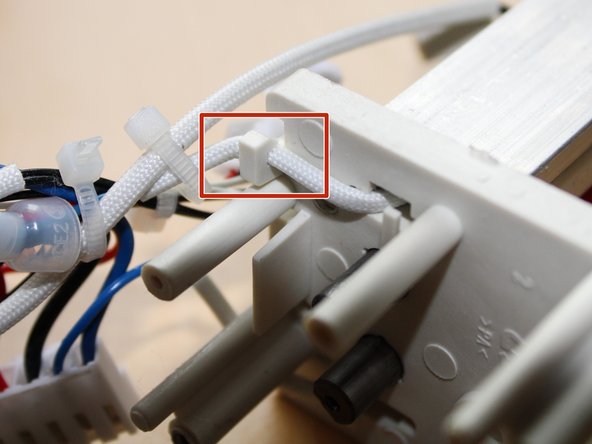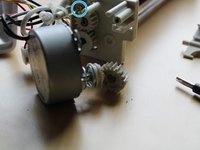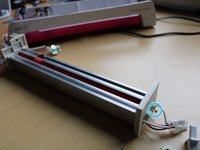-
-
Turn over the device and unmount 11 screws from the bottom.
-
Eight screws are well seen.
-
Two screws are hidden.
-
-
-
Carefully open the housing.
-
Disconnect the connectors.
-
-
-
-
Remove two screws.
-
Be careful on small parts that fall down one's you unscrew the screws.
-
Carefully release cable from tiny holder.
-
-
-
Unscrew the elements from pictures and you'll be able to slide out the red cylinders.
-
To reassemble your device, follow these instructions in reverse order.
crwdns2935221:0crwdne2935221:0
crwdns2935227:0crwdne2935227:0
crwdns2947412:02crwdne2947412:0
Would it be possible to know the values of R17, R18 and BT1?
Unfortunately I don't have that information.