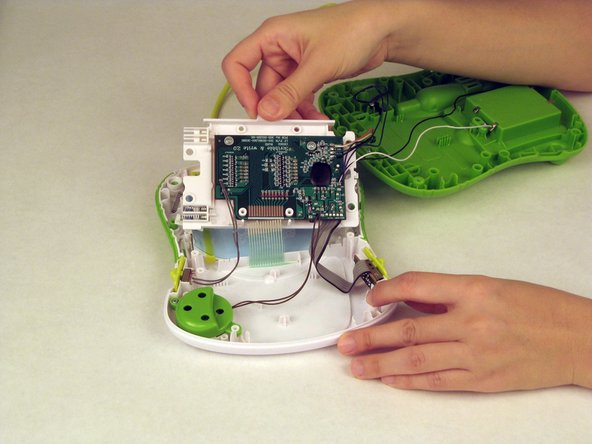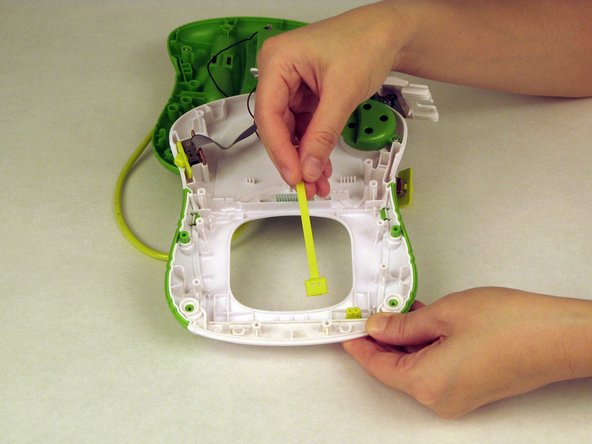crwdns2915892:0crwdne2915892:0
The LeapFrog Scribble and Write allows the user to teach, trace, practice and freehand the alphabet and 1-10's. The LeapFrog Scribble and Write's brings technology and writing together. On the top of the The LeapFrog Scribble and Write shows a keyboard type area with lowercase and uppercase alphebet buttons. Below that is a number line from 1-10. The bottom screen, at first is blank, shows the selected the selected letter and number. The attached pen allows the user to trace the letter or number to practice writing. When the user is finished, there is a sliding eraser that clears the bottom screen to allow you to trace all 26 letters or 10 numbers multiple times.
If your LeapFrog toy's screen isn't being cleared by the sliding motion of the eraser, there could be some type of debris preventing it from erasing. This guide will help you locate the eraser mechanism inside the device so you can clean it.
crwdns2942213:0crwdne2942213:0
-
-
Turn the toy over so the back is facing upward.
-
-
-
Using a Phillips #0 screwdriver, carefully remove all 9 screws.
-
Set aside screws in a safe place for later reassembly.
-
-
-
Remove the back of the toy by carefully lifting it up.
-
-
-
-
Using a Phillips #0 screwdriver, remove the two screws that secure the screen to the motherboard.
-
Set aside screws in a safe place.
-
Gently remove the motherboard to expose the display screen and eraser slider.
-
-
-
Carefully remove the display screen, leaving the eraser slider attached.
-
-
-
Use the Phillips #0 screwdriver to remove the eraser slider.
-
-
-
Lastly, use a soft towel to clean the eraser slider, removing any debris.
-
-
-
When all previous seven steps are completed, go backwards and re-screw and put together your The LeapFrog Scribble and Write
-
To reassemble your device, follow these instructions in reverse order.
To reassemble your device, follow these instructions in reverse order.