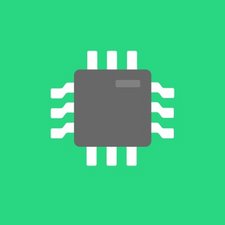crwdns2942213:0crwdne2942213:0
-
-
Remove the rubber case around the drive. You can just stretch it off.
-
-
-
Remove these 4x Torx T8 screws
-
-
-
-
Push on one side of the drive, where the white plastic is. Which side does not matter.
-
-
-
Push GENTLY on the back side of the hard drive.
-
-
-
Pull the drive gently out of the SATA connector.
-
-
-
Remove this Phillips 00 screw from the board.
-
-
-
Slide the board out, making sure to keep any foam pieces intact.
-
To reassemble your device, follow these instructions in reverse order.
To reassemble your device, follow these instructions in reverse order.
crwdns2935221:0crwdne2935221:0
crwdns2935229:06crwdne2935229:0
crwdns2947412:04crwdne2947412:0
Where can i get a new board? thank you
Yes, where can we find a new board?
Right, where can the part be purchased?????
anybody find where you can get a replacement