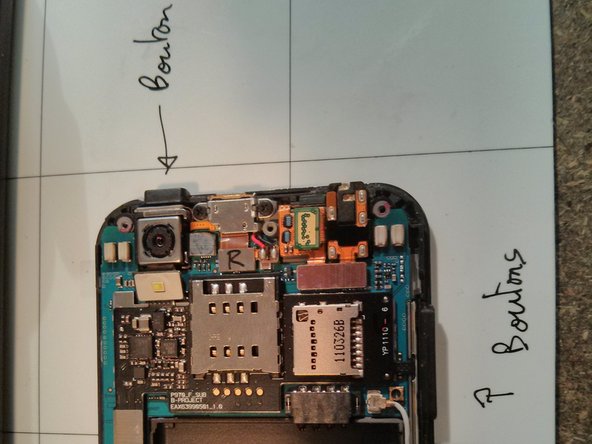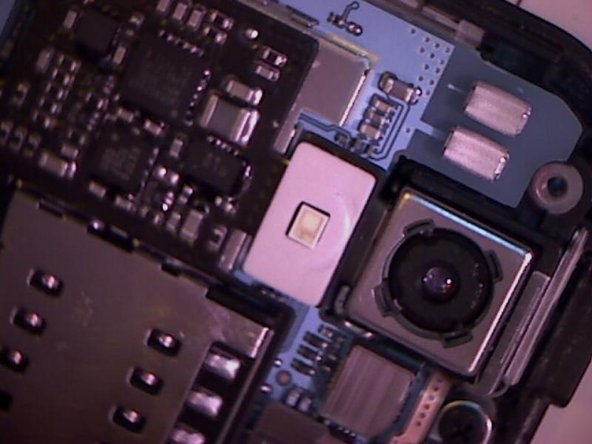crwdns2915892:0crwdne2915892:0
Use this guide to replace your LG-P970 touch screen.
You can buy this part on amazon http://www.amazon.fr/dp/B00CF29W78
crwdns2942213:0crwdne2942213:0
-
-
remove the back cover
-
remove the battery
-
remove the SIM card
-
remove the µSD card (Memory)
-
-
-
remove 7 screws on the back
-
with a tool start to open the back frame
-
and it's now easy to remove the back frame with hand, carefully
-
-
-
remove buttons
-
locate the back camera
-
with a tool raise up the led.carefully
-
-
-
-
with a tool disconnect the back camera
-
and remove the camera with your fingers.
-
-
-
don't forget to remove the little connector of screen, with a tool, right next to the empty slot of the camera.
-
-
-
It's time to remove carefully the tactile screen.
-
don't scratch le LCD!!!
-
-
-
the touch panel is glued with double-sided tape. You can remove it with your fingers. carefull with the touch screen connector.
-
cut new double sided tape (1-2mm width), put it on the are and peel it.
-
-
-
remove the inside protection on the new touch screen.
-
carefully put the news touch screen on the LG. Take care that the connector goes right through the right hole.
-
to finish, add all part by reading these instructions in reverse ;-)
-
and try if it work !
-
To reassemble your device, follow these instructions in reverse order.
To reassemble your device, follow these instructions in reverse order.
crwdns2935221:0crwdne2935221:0
crwdns2935229:019crwdne2935229:0
crwdns2947410:01crwdne2947410:0
Hi. To take the screws out do I need a phillips? Thanks.