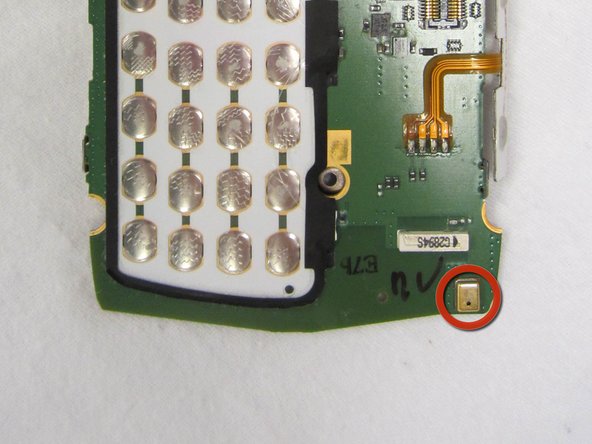crwdns2915892:0crwdne2915892:0
If you need to repair or replace the microphone, this is the guide you need!
crwdns2942213:0crwdne2942213:0
-
-
Turn the phone so the back side is face up.
-
-
-
Use your thumb to press on the small ridge at the bottom of the phone, then push upward to slide off the back casing.
-
-
-
Use your index finger to pull the top of the battery out from the top center divot. Then pull the battery towards yourself to remove it from the compartment.
-
-
-
Use a Phillips #00 screwdriver to remove the six 2.4mm screws, which secure the back panel.
-
-
-
-
Push a spudger or small tool under the inner edge of the back panel and gently pry upward to separate it from the main body.
-
-
-
Pop off the camera, lock, and volume buttons from the side of the phone using tweezers.
-
-
-
Use the Phillips #00 screwdriver to remove the two 3mm screws, which secure the motherboard.
-
-
-
Carefully lift and remove the motherboard from the main body.
-
-
-
Carefully unclip the metal tab to separate the connector cable from the motherboard.
-
-
-
Once the connector cable is detached from the motherboard, you have successfully removed the motherboard from the phone.
-
-
-
The microphone is located on the bottom corner of the motherboard.
-
To reassemble your device, follow these instructions in reverse order.
To reassemble your device, follow these instructions in reverse order.
crwdns2935221:0crwdne2935221:0
crwdns2935227:0crwdne2935227:0