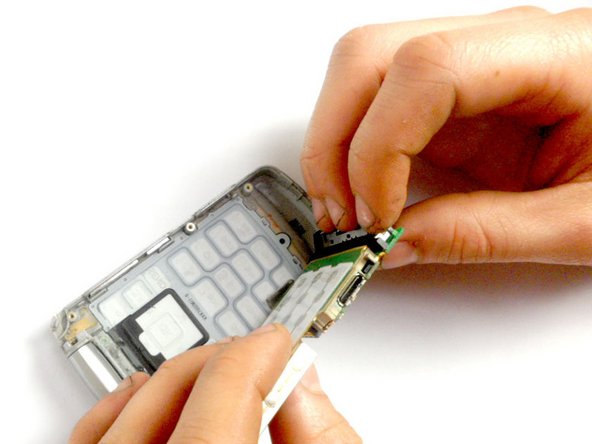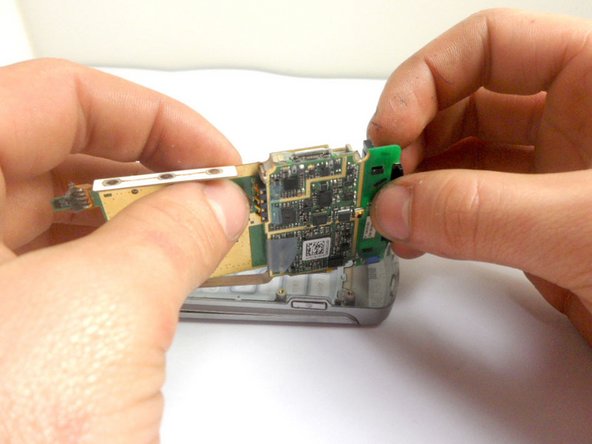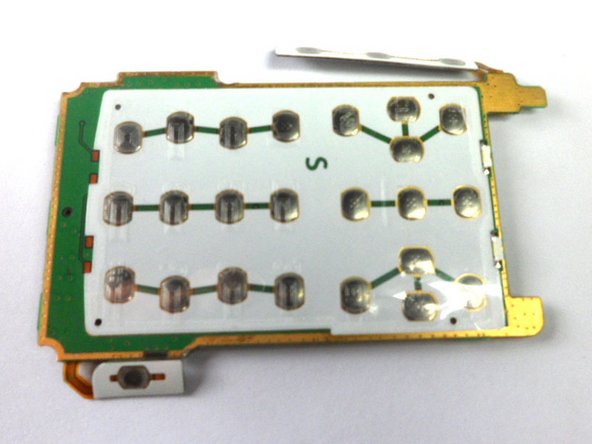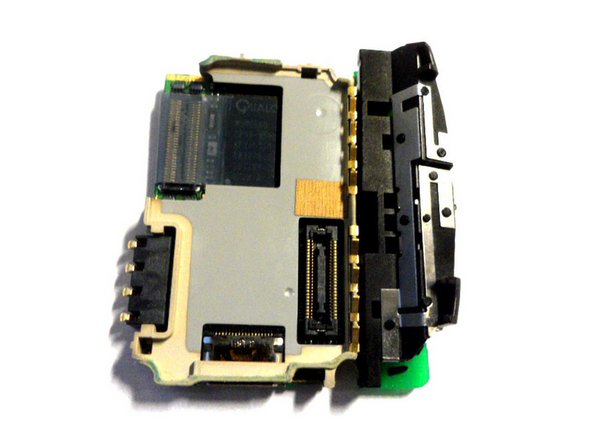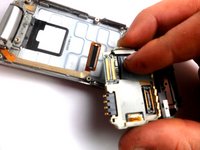crwdns2942213:0crwdne2942213:0
-
-
Slide the back cover off using the release latch with your fingers to expose the battery.
-
-
-
Lift one side of the battery using a plastic opening tool or your fingers.
-
Carefully remove the battery and set it aside.
-
-
-
Remove the nine 4 mm screws from the back cover with a Phillips #0 screwdriver.
-
-
-
-
Insert the tip of the iFixit opening tool into the small notch on the side of the case.
-
Slide the opening tool along the seam and around the edge of the phone to separate the case.
-
-
-
Separate the two halves of the phone.
-
-
-
Hold the phone casing with one hand and the keypad assembly with the other.
-
Separate the phone casing from the keypad/motherboard.
-
-
-
Pull the two boards apart to separate the keypad from the motherboard.
-
-
-
First, pull back the tape covering the connection between the motherboard and the ribbon cable.
-
Separate the connection, using the plastic opening tool.
-
-
-
After the connection is removed, the motherboard is successfully removed.
-
To reassemble your device, follow these instructions in reverse order.