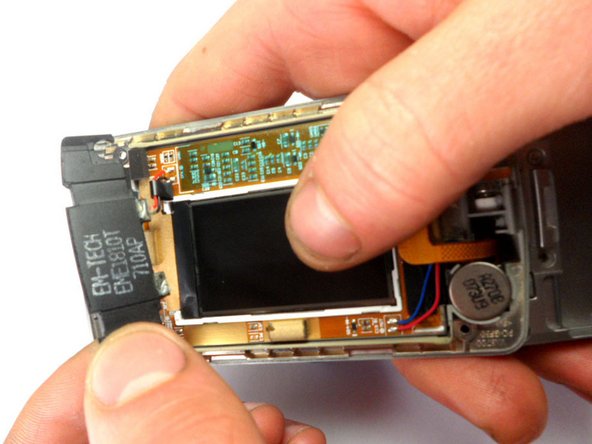crwdns2942213:0crwdne2942213:0
-
-
Slide the back cover off using the release latch with your fingers to expose the battery.
-
-
-
Lift one side of the battery using a plastic opening tool or your fingers.
-
Carefully remove the battery and set it aside.
-
-
-
Turn your phone around and open the flip phone. The screen is now facing you.
-
Locate the two grey rubber plugs on the bottom corners of the screen. These plugs cover up two screws.
-
Remove the two grey screw-covers.
-
-
-
-
Use the ejection tab at the top to remove the screen.
-
There is a gap between the case and the screen near the ear piece.
-
Insert the plastic opening tool in the gap and pry up the screen.
-
-
-
Unscrew the four corners of the screen using 3.21mm screws to separate the top cover of the phone.
-
-
-
Turn your phone around. The battery side will be facing you.
-
Insert the plastic opening tool into the groove to remove the top cover of the phone.
-
Carefully open the cover.
-
-
-
Locate the earpiece, which is the black component at the top with black and red wires.
-
Remove the component. Using a soldering iron, desolder the top ear piece.
-
-
-
Using the plastic opening tool, lift the earpiece to remove it from the phone.
-
To reassemble your device, follow these instructions in reverse order.