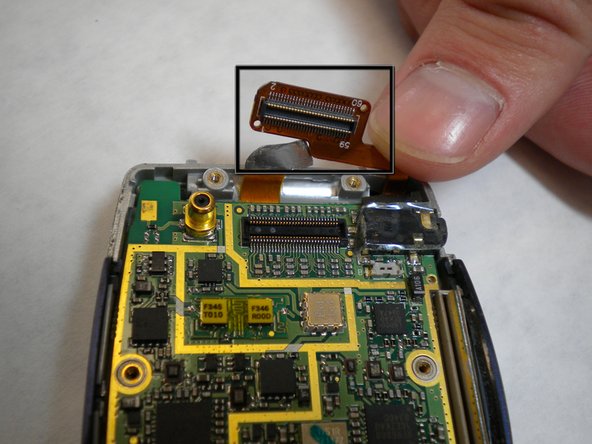crwdns2915892:0crwdne2915892:0
This guide is designed to remove or replace the logic board of the LG VX6000.
crwdns2942213:0crwdne2942213:0
-
-
Locate the dark gray tab on the back of the phone.
-
Push the tab towards the top of the phone to release the battery.
-
-
-
Lift and rotate the battery away from the bottom edge.
-
Remove the battery.
-
-
crwdns2935267:0crwdne2935267:0Tweezers$4.99
-
Carefully use tweezers to remove the two rubber cushions located at the top of the phone.
-
-
-
-
Use a Phillips #00 screwdriver to remove the six screws highlighted on the back of the phone.
-
-
-
Carefully remove the back of the phone with your fingernails or tweezers.
-
-
-
Carefully peel away the adhesive tab.
-
-
-
Locate the yellow connection towards the top of the phone. This is directly connected to the screen.
-
Carefully pry the connector away from the motherboard to remove it from the phone.
-
-
-
Gently lift the corner of the motherboard away from the casing.
-
To reassemble your device, follow these instructions in reverse order.