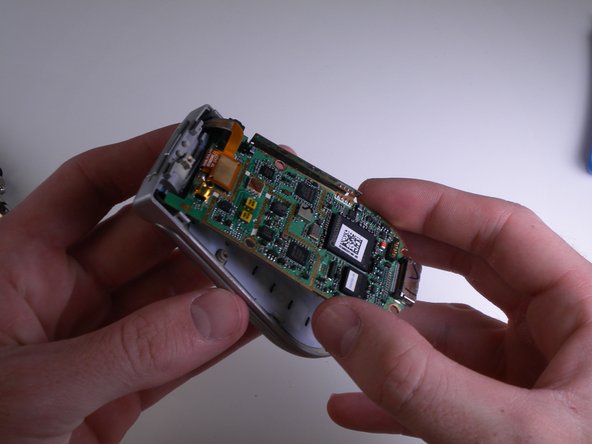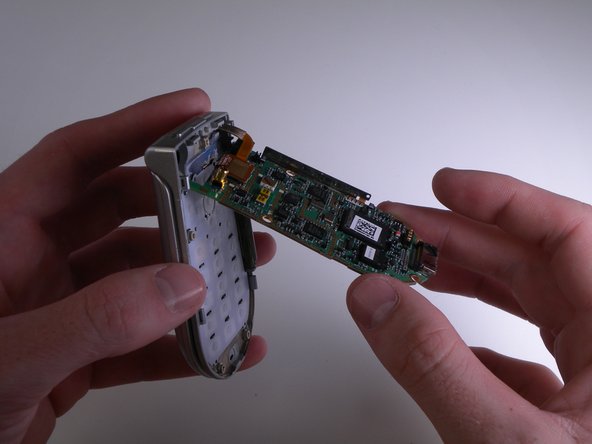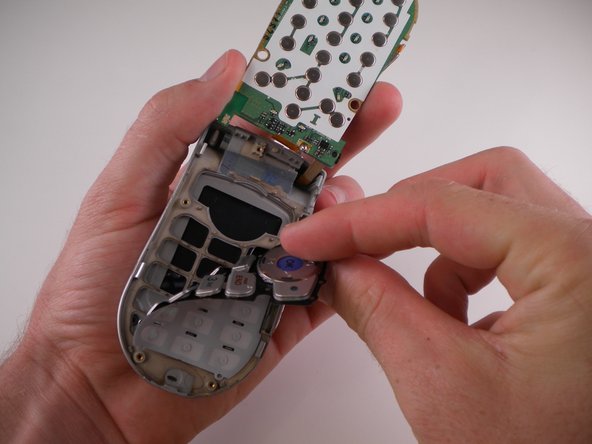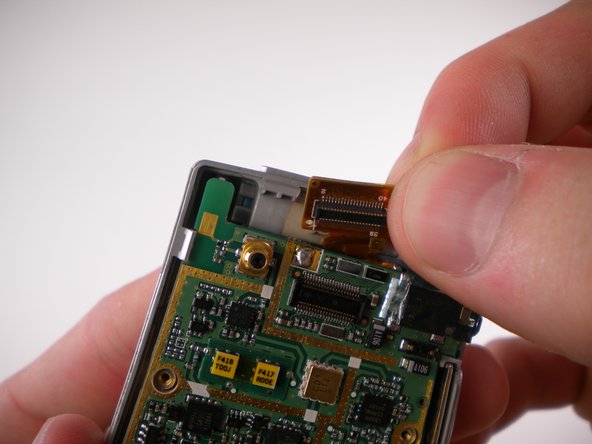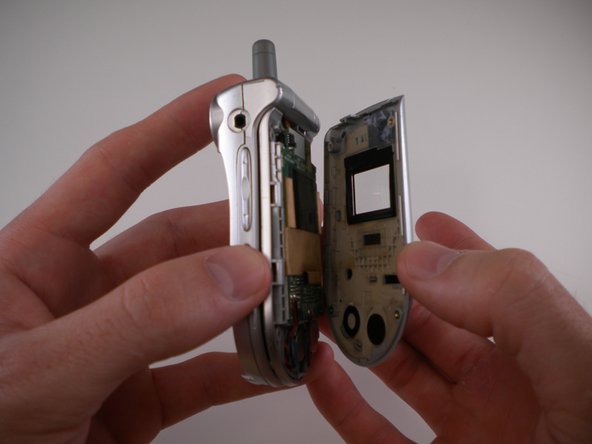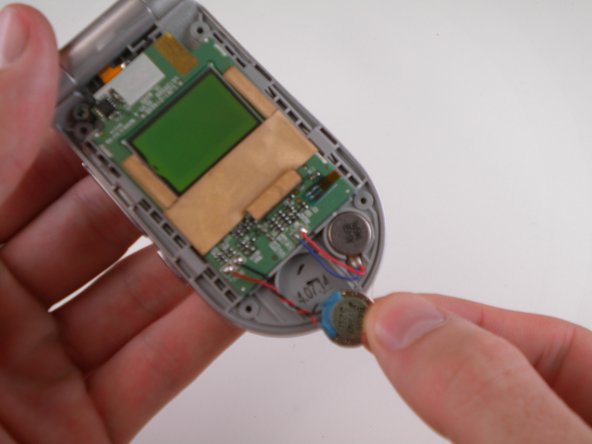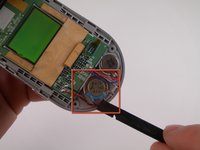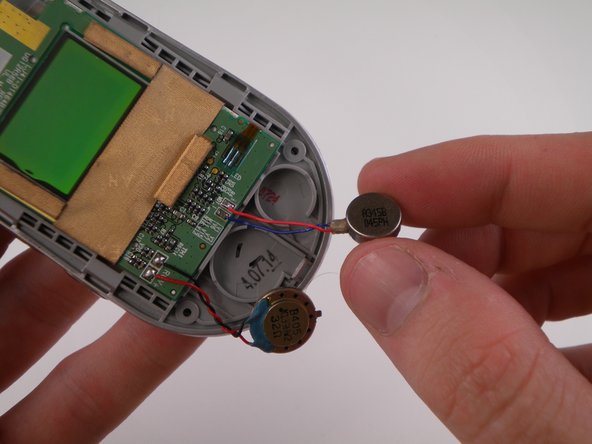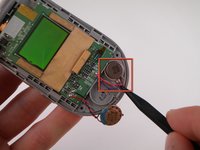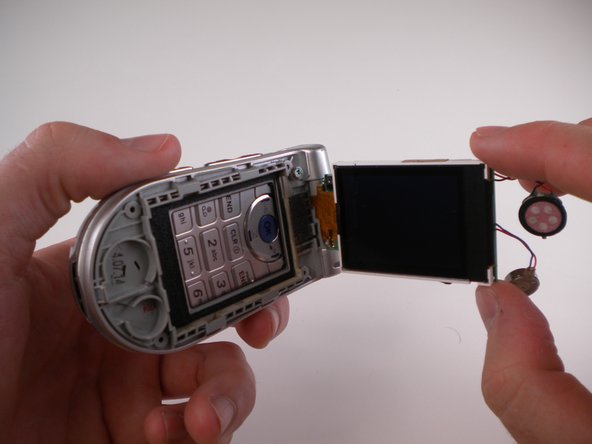crwdns2915892:0crwdne2915892:0
Replacing the ribbon cable.
crwdns2942213:0crwdne2942213:0
-
-
Turn the closed phone so that the back panel is facing you.
-
Press down and forward firmly on the gray tab in the middle of the phone.
-
-
-
Now just lift up on the battery and remove it from the phone.
-
-
-
Remove the rubber grommet using a spudger.
-
-
-
Remove the five screws using a Phillips #00 Screwdriver.
-
-
crwdns2935267:0crwdne2935267:0Tweezers$4.99
-
Using an Opening Tool, carefully pry off the back cover.
-
Using tweezers, gently pull the speaker wires out.
-
-
-
Carefully pry and lift up on the logic board using an iPod Opening Tool.
-
-
-
Carefully flip the logic board up and out of the way.
-
-
-
-
Use an iPod Opening Tool to lift up on the keypad and pull it out.
-
-
-
Use a soldering iron to desolder the solder joint on the front of the motherboard.
-
-
-
Desolder the joint on the back using a soldering iron.
-
-
-
Carefully detach the ribbon cable and remove the motherboard.
-
-
-
Remove 4 rubber grommets using the Spudger.
-
-
-
Remove 4 screws using the Phillips #00 Screwdriver.
-
-
-
Carefully pry off outer cover using iPod Opening Tool.
-
-
-
Remove speaker using the Spudger.
-
-
-
Lift up LCD display using iPod Opening Tool.
-
-
-
De-solder solder joint using Soldering Iron.
-
-
-
Pry off ribbon cable using iPod Opening Tool.
-
-
-
Turn phone so that the back side is facing you.
-
Press blue button and remove top half using Spudger.
-
To reassemble your device, follow these instructions in reverse order.