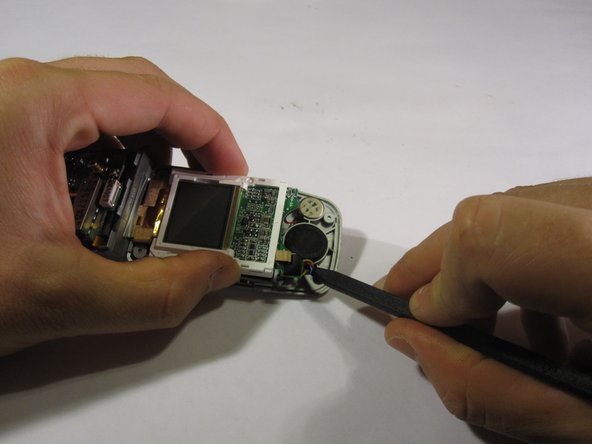crwdns2915892:0crwdne2915892:0
This guide will show you how to replace the screen of an LG VX4400 cell phone. This repair guide is useful if the screen of the phone is damaged or broken. This moderately difficult fix needs no special skills to complete, but be sure to have all the needed materials on hand.
crwdns2942213:0crwdne2942213:0
-
-
Remove the four rubber stoppers around the main screen using the pointed end of the spudger.
-
-
-
Use the Phillips #00 screwdriver to remove the four screws that were under the rubber stoppers.
-
-
-
-
Use a plastic opening tool to pry the top end of the phone open.
-
Use a second plastic opening tool to slide down the gap and pry open the case while prying the top panel with the first plastic opening tool.
-
Use the same method on the opposite side of the phone.
-
-
-
Remove plastic screen panel to reveal the internal components.
-
-
-
Remove the screen board by lifting it away from the phone.
-
Remove the speaker by prying with the spudger.
-
To reassemble your device, follow these instructions in reverse order.