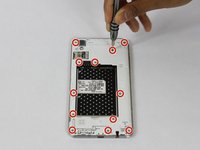crwdns2915892:0crwdne2915892:0
In this guide we will teach you how to properly remove and replace the LG Tribute HD's volume and power buttons
crwdns2942213:0crwdne2942213:0
-
-
Insert a fingernail, or plastic opening tool, into the cutout on the back cover and pry outward to remove.
-
-
-
Pull the battery out of the phone.
-
Remove the SD Card by sliding the card out as shown.
-
-
-
-
Remove the twelve 2mm JIS #00 screws from the mid-frame.
-
-
-
Using a plastic opening tool, remove the antenna extender from the mid-frame.
-
-
-
Using your fingers, remove the mid-frame.
-
-
-
Use a plastic opening tool to remove the buttons by pushing them in until they pop through.
-
To reassemble your device, follow these instructions in reverse order.
crwdns2935221:0crwdne2935221:0
crwdns2935227:0crwdne2935227:0
crwdns2947410:01crwdne2947410:0
Thanks man. It worked!