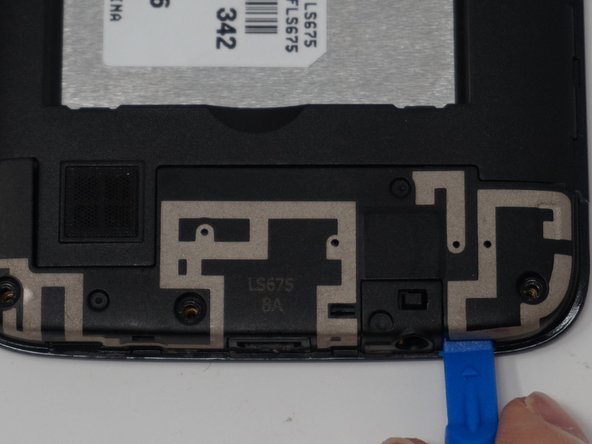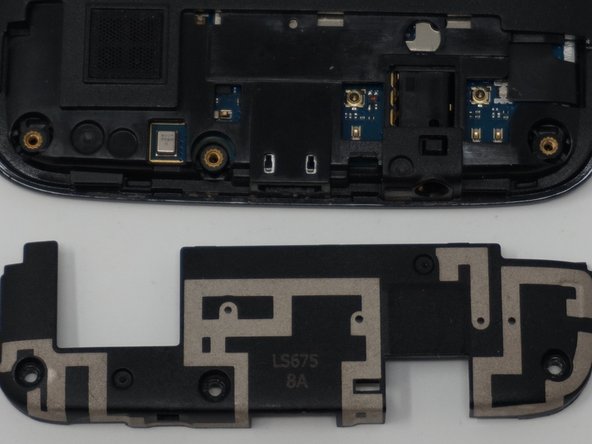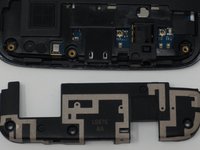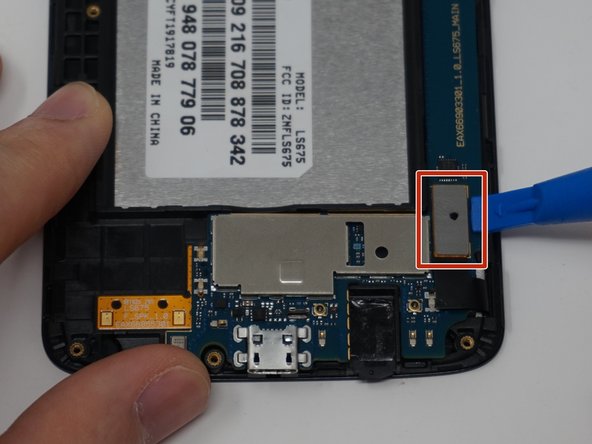crwdns2915892:0crwdne2915892:0
This guide will walk you through replacing the display and touch screen on your LG Tribute 5. This can resolve issues such as an unresponsive touch screen, a display that is damaged or does not work, or a cracked glass display. Use caution when handling a cracked display to prevent cuts.
crwdns2942213:0crwdne2942213:0
-
-
Using an iFixit opening tool, gently pull outward on the cutout on the bottom left corner of the phone to remove the back cover.
-
-
-
Gently lift the battery out from the compartment.
-
Use an iFixit opening tool to slide out the SD card and nano sim card from the device as shown.
-
-
-
Remove the nine 2mm JIS #00 screws from the mid-frame.
-
-
-
-
Using an iFixit opening tool, remove the antenna extender located at the bottom.
-
-
-
Gently remove the mid-frame using an iFixit opening tool as shown.
-
-
-
Disconnect the flex cable from the motherboard with the iFixit opening tool.
-
-
-
Use an iFixit opening tool to separate the motherboard and the display.
-
To reassemble your device, follow these instructions in reverse order.
To reassemble your device, follow these instructions in reverse order.
crwdns2935221:0crwdne2935221:0
crwdns2935229:04crwdne2935229:0