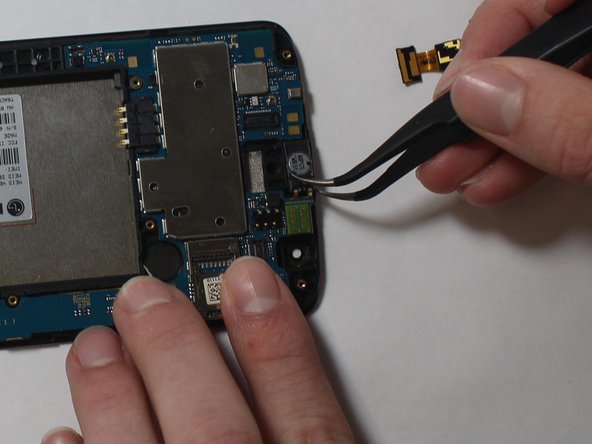crwdns2915892:0crwdne2915892:0
This guide will remove the digitizer and mother board from the display screen, allowing it to be replaced.
crwdns2942213:0crwdne2942213:0
-
-
Pull off the back cover from the phone using the groove on the bottom right side.
-
-
-
Remove the battery from the phone by lifting up on the bottom end of the battery.
-
-
-
-
Remove all 9 of the 3mm Phillips #000 screws from the digitizer.
-
Work your way around the edge of the phone, gently prying the digitizer off the phone.
-
-
crwdns2935267:0crwdne2935267:0Tweezers$4.99
-
Remove the Front Facing Camera, Rear Facing Camera, and the Display Connector by lifting the gold film-like connectors out of their connections.
-
Remove the ear speaker and audio jack by lifting them out of place using the tweezers.
-
-
-
Remove the motherboard from the display screen by lifting it out of place.
-
To reassemble your device, follow these instructions in reverse order.
To reassemble your device, follow these instructions in reverse order.
crwdns2935221:0crwdne2935221:0
crwdns2935229:04crwdne2935229:0