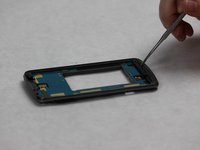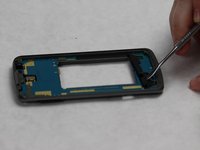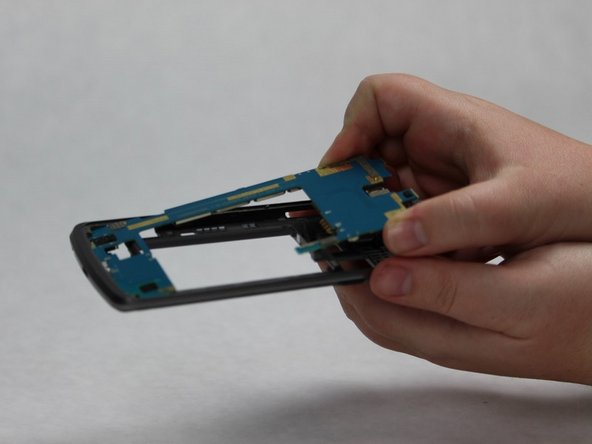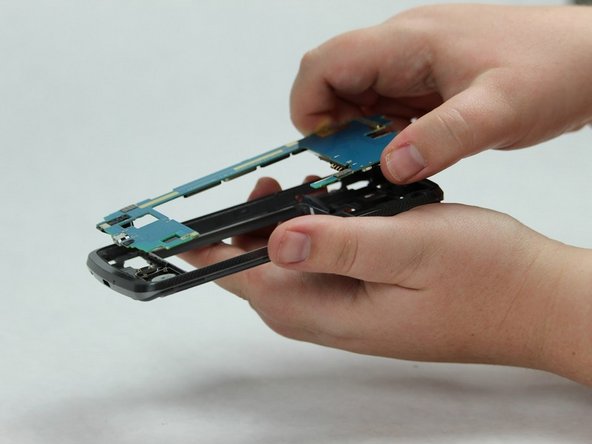crwdns2915892:0crwdne2915892:0
This guide will demonstrate the replacement of an LG Rebel Motherboard. Use caution during disassembly as parts are small and can be lost or broken.
crwdns2942213:0crwdne2942213:0
-
-
Insert the plastic opening tool into the small groove on the side of the phone.
-
Remove the back cover with the plastic opening tool.
-
-
-
Insert the metal spudger into the small groove on the back of the phone.
-
Lift and remove the black plastic covering with the metal spudger.
-
-
-
Use the metal spudger to lift the remaining black plastic cover pieces.
-
-
-
-
Use the metal spudger to lift and disconnect the two connective pieces on the back of the phone.
-
-
-
Flip the phone, so that the screen is facing upwards.
-
Slide the metal spudger along the perimeter of the phone in order to break the entire seal.
-
Use the suction cup to lift and remove the screen.
-
-
-
Use the metal spudger to slide the black bumper out from the bottom of the phone.
-
-
-
Use the metal spudger to carefully loosen the motherboard from the body of the phone.
-
Slowly slide the motherboard out of the body of the phone.
-
Remove the motherboard.
-
To reassemble your device, follow these instructions in reverse order.
crwdns2935221:0crwdne2935221:0
crwdns2935229:02crwdne2935229:0
crwdns2947410:01crwdne2947410:0
First time tearing apart a phone. His instructions are spot on. Pretty easy phone though.