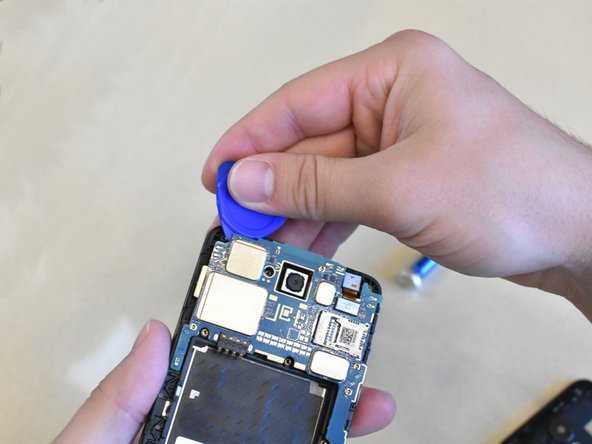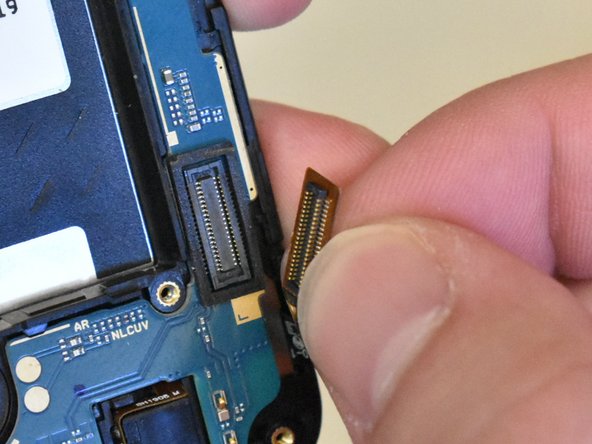crwdns2915892:0crwdne2915892:0
A step-by-step guide on how to successfully disassemble a LG Rebel 4 phone.
crwdns2942213:0crwdne2942213:0
-
-
Locate the indent on the back left side of the phone.
-
Insert the opening tool into the indent and pry until it pops.
-
Remove the backing.
-
-
-
Use the spudger to pry the battery out.
-
If installed, pop out the SD/TF card by gently pressing in and releasing the SD card. Not pictured, Located above the Sims card (See Below).
-
Use your fingers to remove the sim card.
-
-
-
Using the #000 Phillips screwdriver, remove all the screws (as seen in the photo).
-
-
-
-
Use the spudger to carefully pry the cover around the charging port.
-
-
-
Rotate the phone (view picture) to reveal the top corner of the phone.
-
Using a opening pick, pry in between the glass screen and the framing.
-
-
-
Pry from the top and bottom of the screen with the (refer to photo) opening pick to release the tabs holding the motherboard to the phone.
-
-
-
On the bottom right of the phone, locate a cable that holds the motherboard to the phone.
-
Disconnect the cable by gently pulling up on the component with your fingers.
-
-
-
Separate the camera from the magnet by gently pulling up.
-
-
-
Congratulations. You've successfully disassembled your device.
-
To reassemble the device, follow these steps in reverse order. (Begin with step 8, continuining until you end on step 1.
-
To reassemble your device, follow these instructions in reverse order.
To reassemble your device, follow these instructions in reverse order.