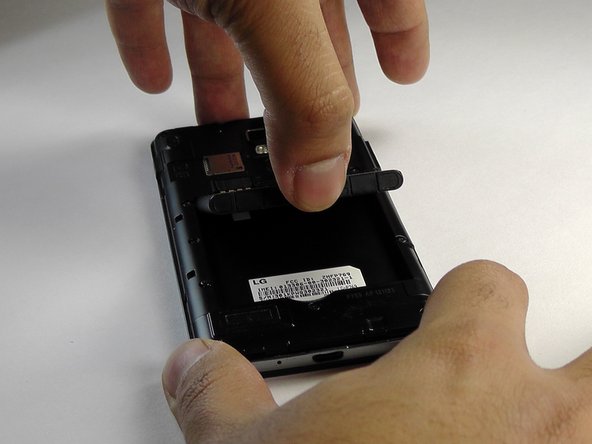crwdns2915892:0crwdne2915892:0
For this repair you do not need any additional tools other than your finger. You should attempt this repair if your phone keeps losing power, does not hold a charge, or gets extremely hot to the touch. You should be careful to not damage the back case when taking it off.
-
-
Position the phone face-down.
-
-
-
-
Hold the phone in your hand and position your fingernail or a opening tool under the lip at the bottom of the case.
-
Pry rear case upwards until you hear a click.
-
Remove rear case.
-
-
-
Place the phone face-down.
-
Place your thumb or tool in the indentation and remove the battery.
-
To reassemble your device, follow these instructions in reverse order.
crwdns2935221:0crwdne2935221:0
crwdns2935229:02crwdne2935229:0