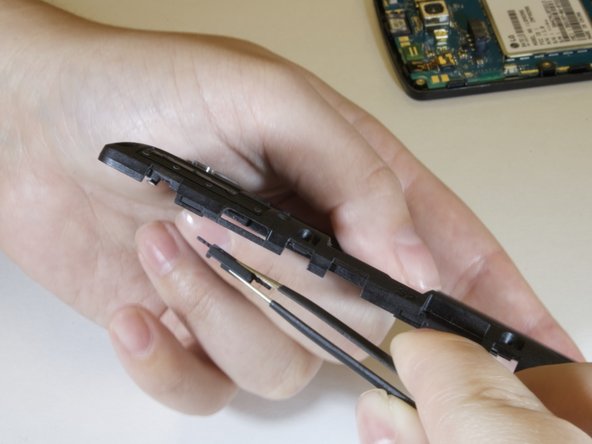crwdns2915892:0crwdne2915892:0
This guide will take you through the process of replacing the power button in an LG Optimus F60. This task should take about 2-4 minutes to complete.
crwdns2942213:0crwdne2942213:0
-
-
Hold the phone in your hand and position the small plastic opening tool or your finger under the lip of the phone by the USB port.
-
Pry or lift up on the indent with the opening tool.
-
Remove the back panel.
-
-
-
Place the small plastic opening tool or your finger at the indentation at the base of the battery.
-
Pry upwards or lift with your finger and remove battery.
-
-
-
-
Remove the eight 4 mm screws on the inner panel using the phillips #000 Screwdriver
-
-
-
Remove inner panel using plastic opening tool.
-
Remove bottom of inner panel.
-
-
-
Use plastic opening tool to take off the inner pannel.
-
Take out faulty power button replace with new one.
-
To reassemble your device, follow these instructions in reverse order.