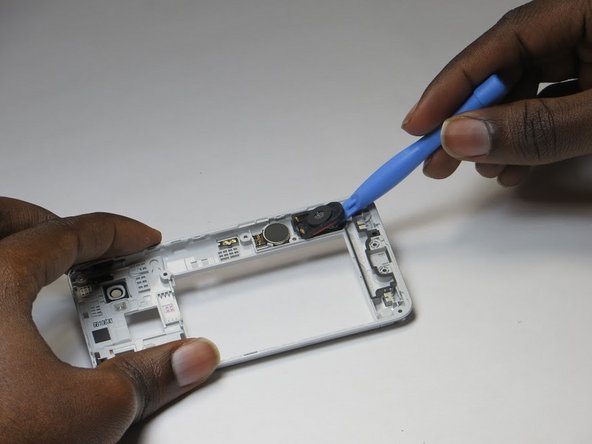crwdns2942213:0crwdne2942213:0
-
-
Remove battery cover.
-
Remove battery
-
-
-
Remove the ten (10) holding screws located on the phone using phillips screwdriver.
-
-
-
-
Use spudger tool to separate the main board from back face.
-
-
-
Locate faulty speaker.
-
Use spudger to separate speaker from terminal (it will take a reasonable amount of force to do this, due to the adhesive holding the speaker in place).
-
-
-
Align new speaker to the area.
-
Ensure speaker is securely in place.
-
crwdns2935219:0crwdne2935219:0
To reassemble your device, follow these instructions in reverse order.
crwdns2915888:0crwdne2915888:0
To reassemble your device, follow these instructions in reverse order.