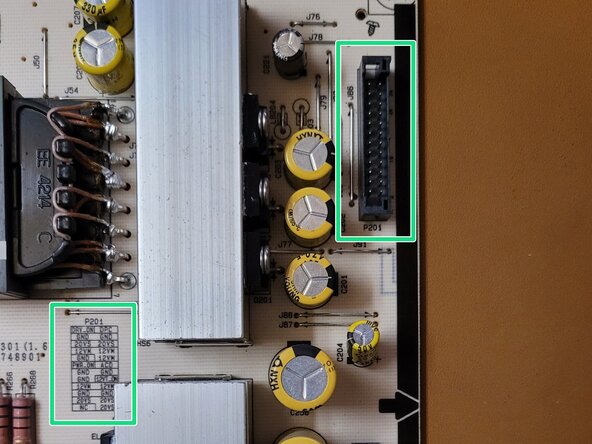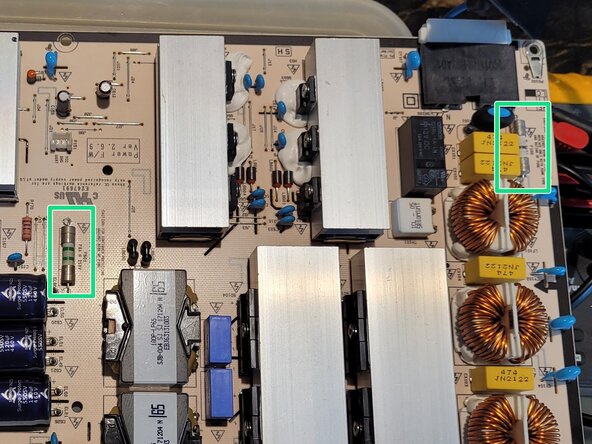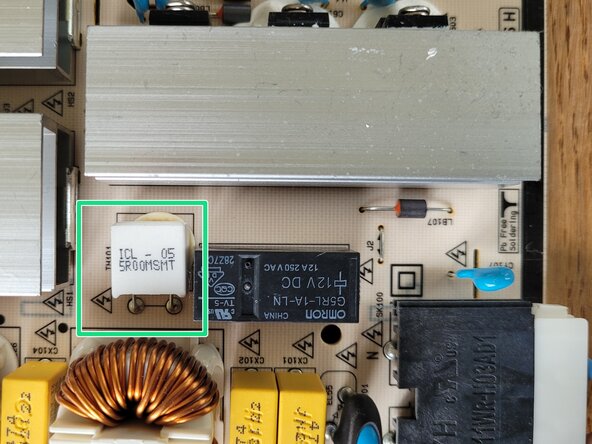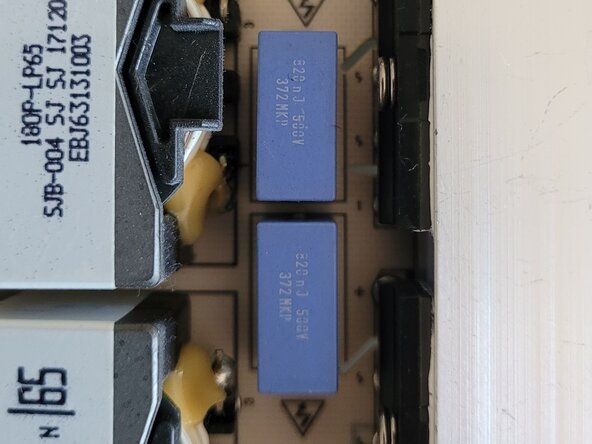crwdns2915892:0crwdne2915892:0
These instructions are intended to help you find errors when switching on an LG OLED TV. The instructions refer exclusively to the power supply board. The instructions were created using an LG OLED65E8 but can also be used for similar models as the power supply boards are similar.
crwdns2942213:0crwdne2942213:0
-
-
Unplug the TV and remove the rear cover
-
Remove the power supply board. Remove the screws and remove the two connectors to the other circuit boards.
-
-
-
Identify socket P201 and measure the voltage between pin 12VM and ground (GND). In standby mode the voltage should be approx. 7.8V.
-
An existing standby voltage of 7.8V does not automatically mean that the power supply board is working correctly. If the voltage is present but not enough current can be supplied to operate the TV in standby mode (red LED lights up) the fault is still with the power supply unit. However this can narrow down the cause.
-
-
-
-
There are two fuses on the board. Use a multimeter to check whether both have continuity.
-
If these do not have a continuity they should be replaced with the same type.
-
-
-
Check the resistance directly on the board with a multimeter. The nominal resistance should be 5 ohms. Below 10 ohms should be fine. However if the resistance is in kiloohm range the component is broken and needs to be replaced
-
-
-
Faulty capacitors should be replaced. Make sure to replace capacitors with the same capacitance, tolerance, classification and dielectric strength.
-
-
-
In this power supply unit these were only installed as interference suppression capacitors. Input-side 0.47uF capacitors. These do not lead directly to a fault but should be replaced at the same time during a repair.
-
If the "Carli" capacitors were not only used on the input side for interference suppression they should be checked or replaced directly. In this circuit these are the blue capacitors as shown in the photo (or similar).
-
To check the remaining capacitance of the capacitors they should be desoldered and the capacitance measured with a multimeter. A deviation of more than 10% is considered faulty. Make sure to replace the capacitors with the same capacitance, tolerance, classification, dielectric strength AC/DC and pin spacing.
-
Reinstall the power supply board and attach the cover
Reinstall the power supply board and attach the cover
crwdns2935221:0crwdne2935221:0
crwdns2935227:0crwdne2935227:0
crwdns2934873:0crwdne2934873:0
100%
crwdns2934883:0Computerixcrwdne2934883:0 crwdns2934875:0crwdne2934875:0
crwdns2934877:0crwdne2934877:0 ›