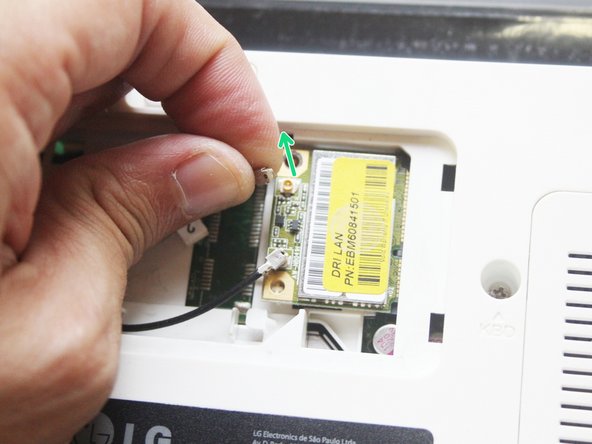crwdns2915892:0crwdne2915892:0
Shows how to replace the WiFi module
crwdns2942213:0crwdne2942213:0
-
-
Put the notebook upside down, preferably on top of a soft surface so any movement doesn't scratch the top cover.
-
Locate the keys to unlock and release the battery
-
-
-
Slide the unlock key in the indicated direction to unlock the battery
-
-
-
-
Slide and hold the release key in the indicated direction
-
Pull out the battery
-
-
-
With the notebook upside down, locate the WiFi module cover and unscrew the philips screw.
-
-
-
Locate the antenna connectors on the WiFi module
-
Holding the antenna connectors with the tips of your fingers, carefully pull them out of the WiFi module board.
-
-
-
Remove the philips screw
-
Lift the WiFi module by the edge where the screw is located
-
Pull the WiFi module from the motherboard connector
-
To reassemble your device, follow these instructions in reverse order.
To reassemble your device, follow these instructions in reverse order.
crwdns2935221:0crwdne2935221:0
crwdns2935227:0crwdne2935227:0