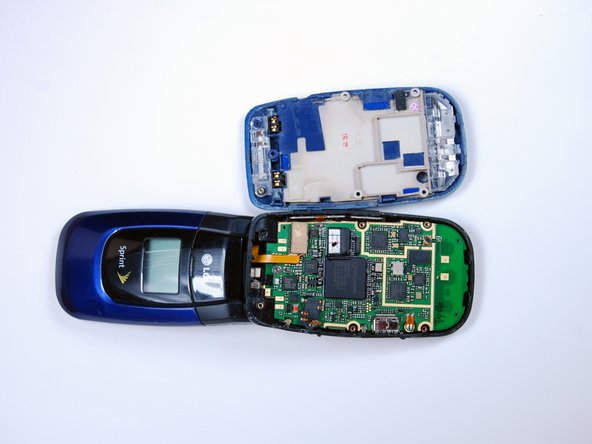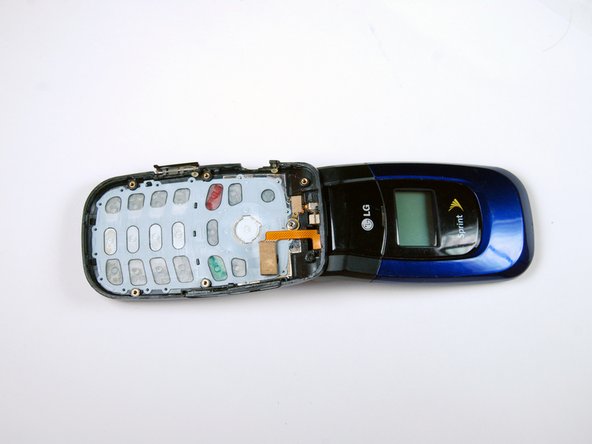crwdns2915892:0crwdne2915892:0
If your keypad is faulty and/or not working, you will want to replace it using this guide.
crwdns2942213:0crwdne2942213:0
-
-
First locate the button and the bottom of the cover where the arrow is. Press down on the button.
-
While pushing down on the button, slide the cover up towards the hinge until the cover comes off.
-
The battery will be visible after removing the back cover.
-
-
-
Simultaneously push the battery forward and pull up from the bottom.
-
-
-
Once the battery is loose it can be easily removed. The phone's ID tag will be visible once the battery is removed.
-
-
-
Remove the 7 phillips screws indicated by the red arrows using the phillips #0 screwdriver.
-
Insert the flat end of the spudger in-between the black and blue phone casing on the side of the phone and split the the blue and black apart. Work your way around the perimeter of the cover, loosening all corners.
-
-
-
-
Remove the internal back cover after loosening all the corners.
-
The second picture below is what you will see after removing the internal back cover.
-
-
-
Lift the motherboard from the bottom to loosen it.
-
-
-
Remove the pin socket that connects the screen to the motherboard by pulling up away from the motherboard.
-
-
-
Remove the motherboard.
-
The keypad will now be visible, as shown in the second picture.
-
-
-
To remove the key pad, simply pull it off from the LG LX150 frame.
-
-
-
When the key pad is removed, the frame will be all that is left.
-
If you wish to replace the key pad, place the new keypad on to the frame and reassemble the phone to resume use.
-
To reassemble your device, follow these instructions in reverse order.
crwdns2935221:0crwdne2935221:0
crwdns2935227:0crwdne2935227:0