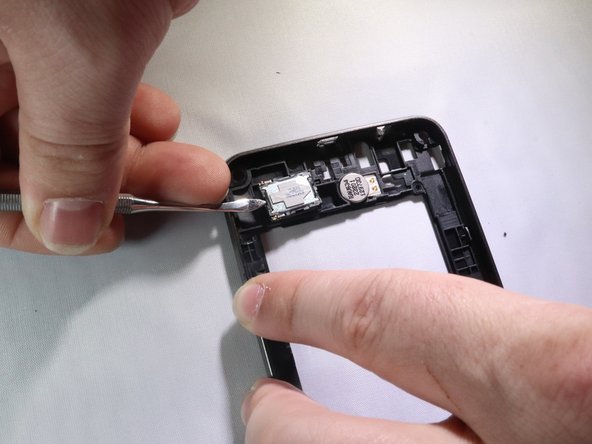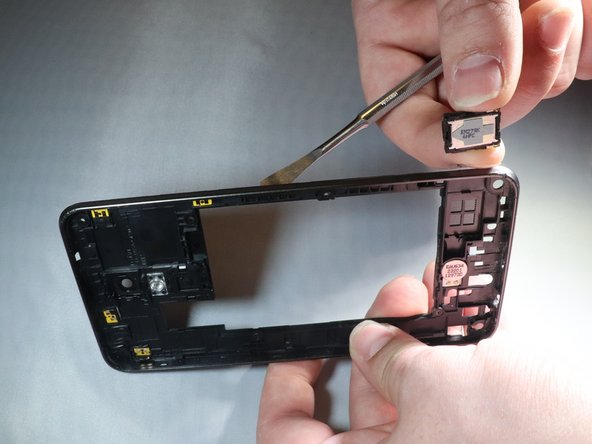crwdns2915892:0crwdne2915892:0
If your speaker volume has been very low, or you have noticed it has degraded use this guide to replace the LG Fortune speaker
crwdns2942213:0crwdne2942213:0
-
-
Use the slit on the bottom right side of the phone to open the back cover of your phone.
-
Slowly pry the back cover off the phone starting from the bottom up to the top.
-
-
-
Use the slot in the middle of the bottom edge of the battery to pry it up and out of the case.
-
-
-
-
Use your PH000 screwdriver to remove the ten 1.4mm x 4mm screws.
-
-
-
Remove the paneling on the bottom left side of the device.
-
-
-
Use either a spudger or your finger to separate the back of the device from the screen.
-
You will wedge your item on the upper right hand corner of the device to separate them. The speaker will be on the side of the device not connected to the screen.
-
-
-
Using the metal spudger lift up and remove the speaker along with the magnetic tape it comes with.
-
To reassemble your device, follow these instructions in reverse order.
To reassemble your device, follow these instructions in reverse order.