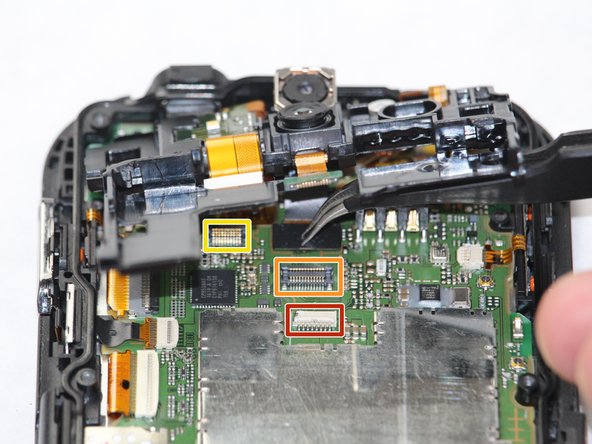crwdns2942213:0crwdne2942213:0
-
-
Flip the phone on its side so that the volume button is facing up.
-
Use the plastic opening tool to remove outer case of the phone.
-
Remove the 8 screws around the outer portion of the phone with a JIS #0 screwdriver.
-
-
-
Remove the 2 screws with the same screwdriver bit.
-
Remove battery from the phone with plastic opening tool.
-
-
-
crwdns2935267:0crwdne2935267:0Tweezers$4.99
-
Once the battery pops out, use tweezers to gently pull the ribbon out along with it.
-
Remove the 2 screws along the sides of the mounting bracket, then remove the bracket.
-
-
-
Remove final ribbon cable, lift the latch up, and then slide it down. The audio jack will then slide out.
-
To reassemble your device, follow these instructions in reverse order.
To reassemble your device, follow these instructions in reverse order.
crwdns2935221:0crwdne2935221:0
crwdns2935227:0crwdne2935227:0