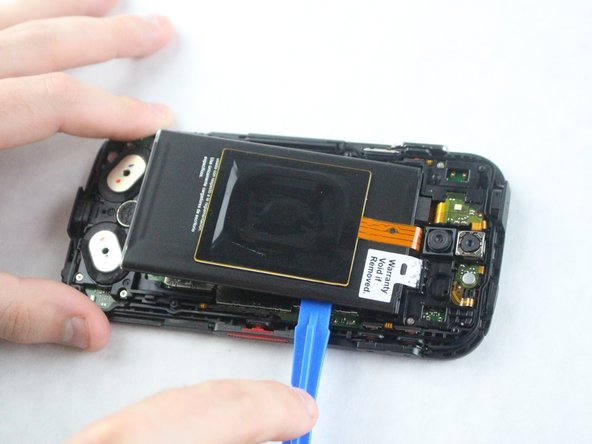crwdns2942213:0crwdne2942213:0
-
-
Be sure the device is turned off.
-
Flip the phone onto its backside.
-
Remove the back cover by using a plastic opening tool.
-
-
-
Remove the eight screws with a JIS #0 screwdriver.
-
-
-
-
Once the back cover is removed, the (6) buttons along the side are going to fall out of place.
-
-
crwdns2935267:0crwdne2935267:0Tweezers$4.99
-
Using the plastic opening tool from earlier, lift the battery out by wedging it along the edge.
-
Using tweezers, unlock the ribbon cable port and lightly pull the cable upwards until it becomes unplugged.
-
To reassemble your device, follow these instructions in reverse order.
To reassemble your device, follow these instructions in reverse order.
crwdns2935221:0crwdne2935221:0
crwdns2935229:07crwdne2935229:0