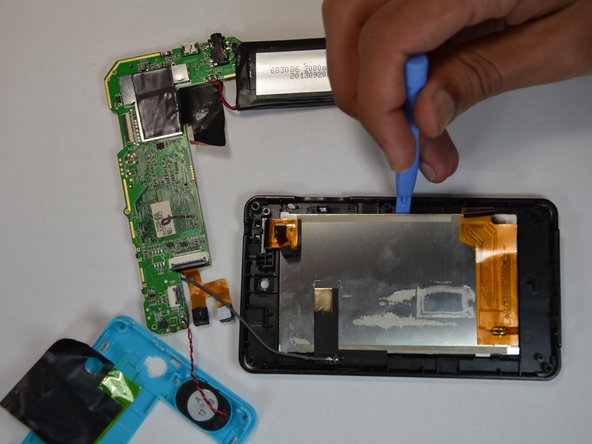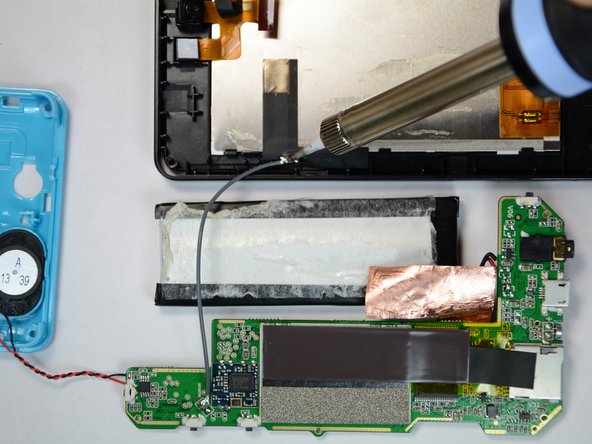crwdns2915892:0crwdne2915892:0
This guide will show you how to replace your broken screen.
crwdns2942213:0crwdne2942213:0
-
-
Make sure to open the back cover easily using the plastic opening tool
-
-
-
Remove back cover by prying away from the Kurio.
-
-
-
To remove the battery, make sure the four 5mm Philips screws on each side of your device is open using the Philips#1 Screwdriver.
-
-
-
After you remove your four 5mm Phillips screws, use your plastic opening tool to help you open the plastic cover of your device.
-
-
-
Remove the plastic cover that is covering the camera area.
-
-
-
-
Separate the two halves of your Kurio Touch 4S and lay them besides each other.
-
-
-
Use Phillips # 1 screw to open the 4 screws on the motherboard.
-
-
-
Use the plastic opener to remove the battery.
-
-
crwdns2935267:0crwdne2935267:0Tweezers$4.99
-
Use tweezers to remove the black tape that is attached to the motherboard.
-
-
-
Detach all the wire that are connected to the motherboard.
-
Also remove the camera module and other components that are attached to the motherboard.
-
-
-
Remove the motherboard with the help of plastic opener.
-
-
-
Use the Plastic opener to remove the screen.
-
-
-
Use the soldering tool to remove the wire that is attached to the screen & the motherboard.
-
-
-
Use tweezers to remove the screen from your Kurio Toich 4S.
-
To reassemble your device, follow these instructions in reverse order.
To reassemble your device, follow these instructions in reverse order.
crwdns2935221:0crwdne2935221:0
crwdns2935229:03crwdne2935229:0