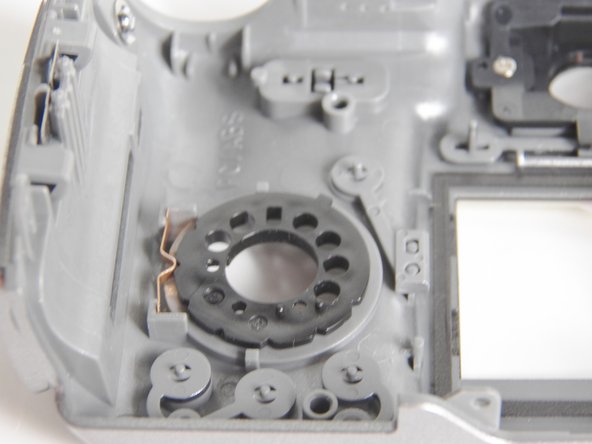crwdns2915892:0crwdne2915892:0
The button pad lets the user control actions on the LCD screen. The arrow pad allows the user to move up, down, left, right, and select.
crwdns2942213:0crwdne2942213:0
-
-
Slide the door on the bottom of the camera in the direction of the open symbol with your finger.
-
Release and the door will pop open.
-
-
-
Remove lens cover from the camera by squeezing the protruding button on each side of the cover and pulling.
-
-
-
Pull the lens cover string toward the ground so that the loop underneath the metal slab is on top of the cover string.
-
Push up so that the string starts to come out of the top of the loop.
-
Grab the string from above the loop and pull.
-
-
-
Feed the string on top into the metal slab while pulling the loop toward you until the plastic piece stops you from pulling any further.
-
-
-
Separate the two pieces of the loop and pull the lens cover up in between them.
-
-
-
-
Pull the lens cover and the sting will come out of the metal slab.
-
-
-
Flip open the door on the right side of the camera, when looking at the LCD screen.
-
-
-
Remove a total of six 3.968mm Phillips #00 screws. Two each from the left side, bottom, and right side.
-
-
-
Pull the back cover away from the front cover.
-
You may need to use a plastic opening tool as a wedge if it does not come apart by easily.
-
-
-
Separate the back cover from the front cover.
-
-
-
Remove two Phillips #00 screws from the inside of the button pad on the back cover.
-
-
-
Remove the black ring from the back and the white button pad will fall out from the front.
-
To reassemble your device, follow these instructions in reverse order.
crwdns2935221:0crwdne2935221:0
crwdns2935227:0crwdne2935227:0
crwdns2947410:01crwdne2947410:0
When repositioning the button from, say, auto to video (or any of the settings) the wheel is hard to move and when I get it to the video it goes right back to auto. I have at times been able to get it to stay on the new setting by really forcing it and it will stay but inevitably during videoing it slips out to auto again.
Would you happen to know what I need to fix it and where to get it from. I have been searching on eBay and have used many combinations of various phrases in my browser search bar, but, every button replacement kit that was ever made comes up, except, for the Z740.
So, could you direct me to a site(s) where I could get one, please ?
Thankyou
Carroll (Mr.)