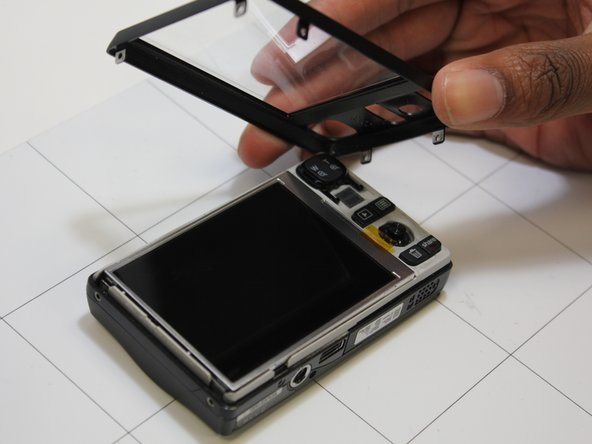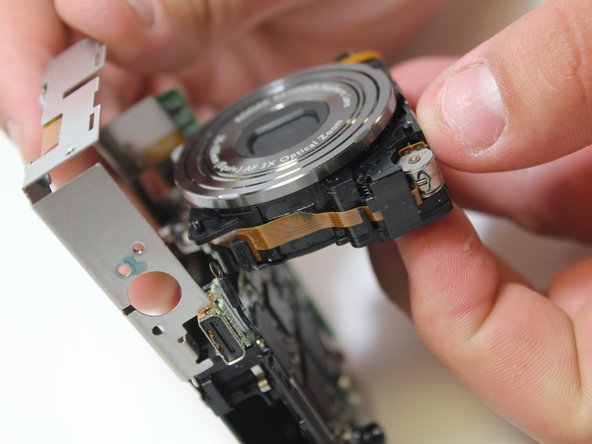crwdns2942213:0crwdne2942213:0
-
-
Place thumb firmly on batter cover.
-
Slide thumb right, the cover should follow and pop up.
-
-
-
Place thumb on orange tab and pull back towards screen.
-
The battery should pop up.
-
Gently lift battery out.
-
-
-
Remove screws from along outer edge of casing.
-
There are 6 screws in total.
-
-
-
-
Gently lift off front and back casing.
-
-
-
Remove screws along side.
-
Gently peel off side casing.
-
-
-
Remove screws from front silver panel.
-
-
-
Lift up ribbon cable fastener with blue plastic opening tool.
-
Gently pull out lens.
-
-
-
To place new lens, peel off silver tape before inserting ribbon cable into proper slot.
-
To reassemble your device, follow these instructions in reverse order.
To reassemble your device, follow these instructions in reverse order.
crwdns2935221:0crwdne2935221:0
crwdns2935227:0crwdne2935227:0