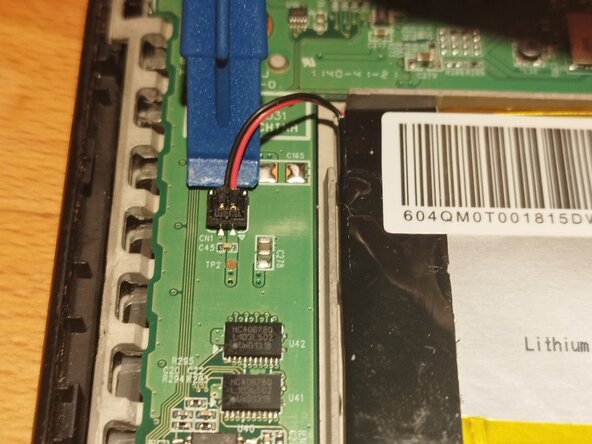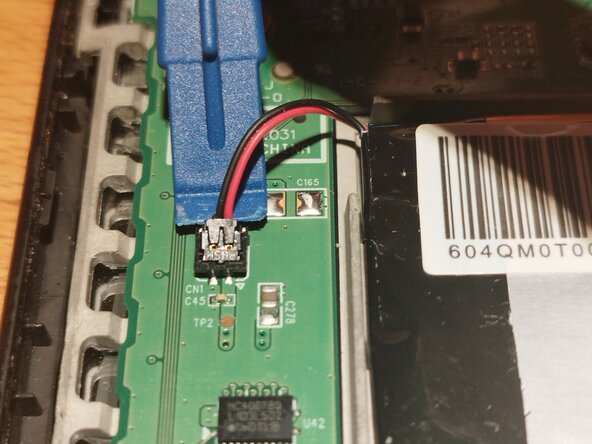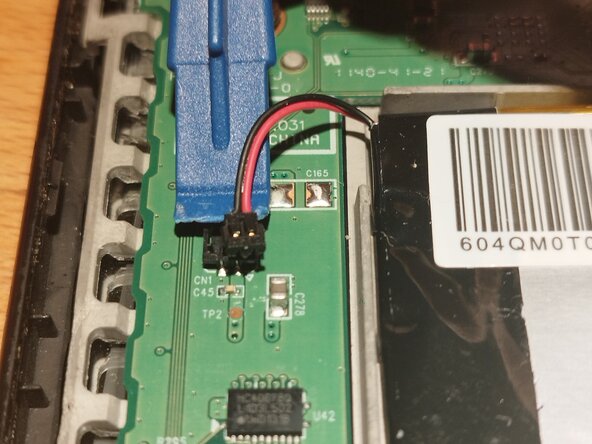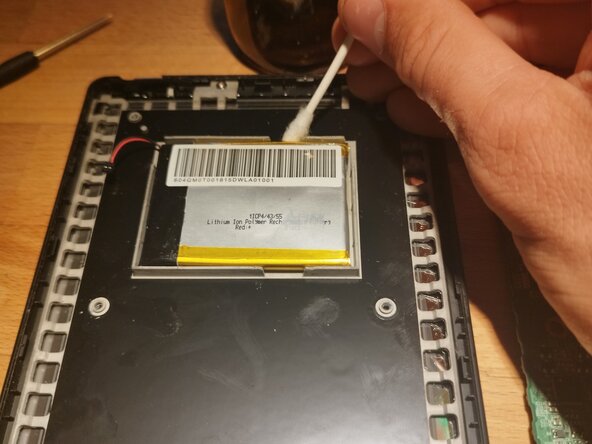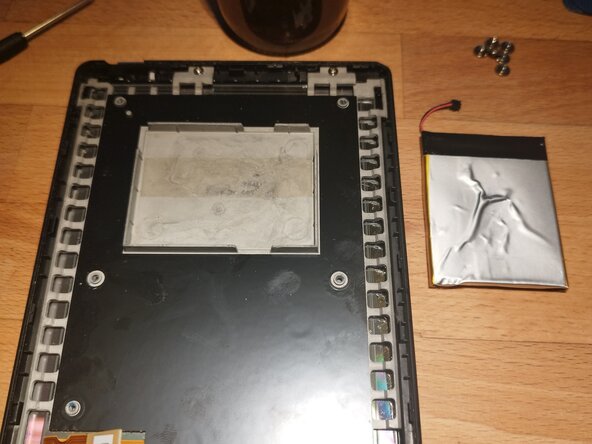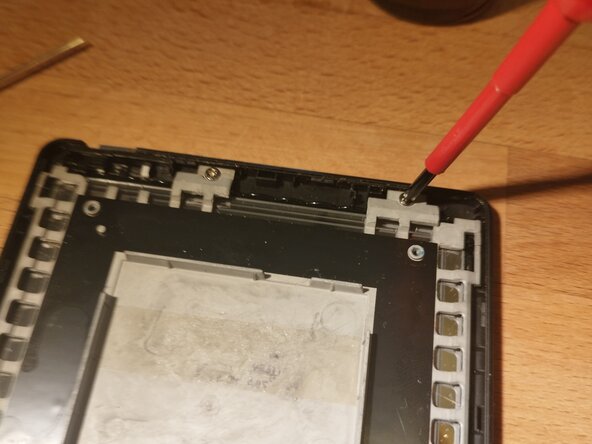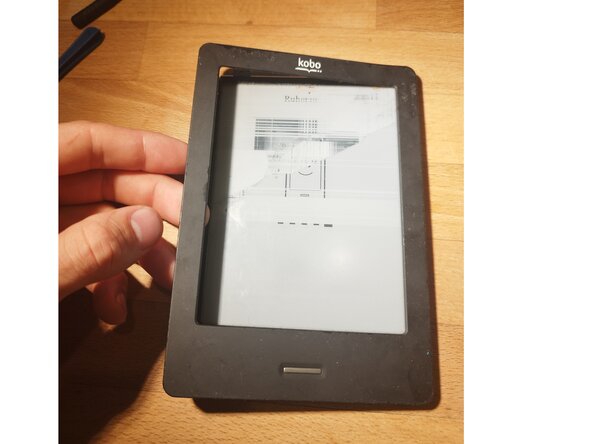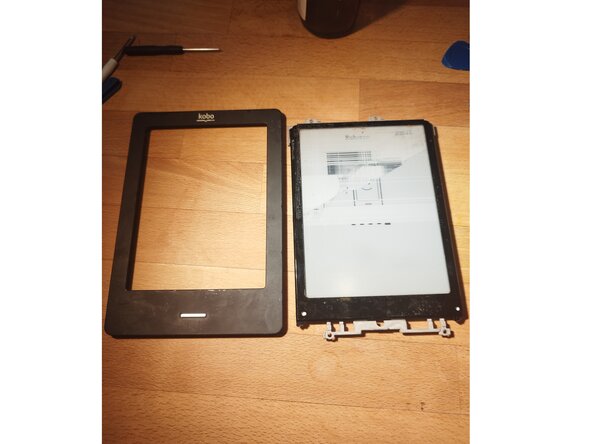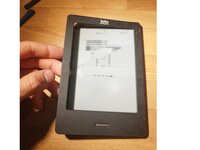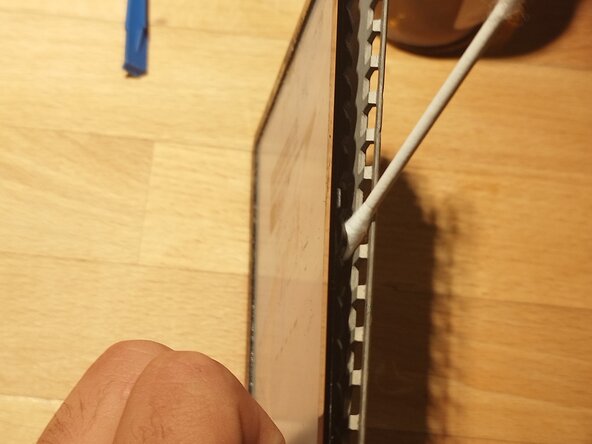crwdns2915892:0crwdne2915892:0
Screen Replacement of the 2011 first made Kobo Touch N905B
crwdns2942213:0crwdne2942213:0
-
-
Back cover is removed easily with a plastic pick or other instrument.
-
-
-
Use little force to lift up the battery cable from above.
-
-
-
Gently lift the flexcable.
-
-
-
Unscrew the displayed srews.
-
-
-
-
Best to start on the top and then pull it out so that the USB plug does not block the way (not the way shown in the picture)
-
-
-
Use Isopropyl alcoholo to loosen the glue.
-
-
-
Use isoprop and push from the front to remove the frame.
-
-
-
Use a lot of isoprop. The glue strip is right in the middle .
-
If the screen is broken, remove all parts.
-
Here you can use force, as you will not damage anything any further as it already is.
-
-
-
Search for replacement parts with following requirements:
-
6 inch
-
ED060SCE or similar (the last letters can differ)
-
Kobo N905C N905A are also compatible.
-
To reassemble your device, follow these instructions in reverse order.
To reassemble your device, follow these instructions in reverse order.