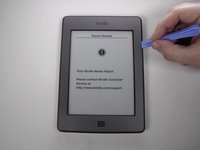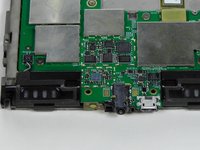crwdns2915892:0crwdne2915892:0
Use this guide to properly replace your speakers.
crwdns2942213:0crwdne2942213:0
-
-
Use the plastic opening tool to undo the six plastic clips around the bottom of the back panel of the Kindle.
-
-
-
Slide the back panel downward, toward the charging port. This will release the clips on the top half.
-
Once the top clips release, gently lift the back panel away.
-
-
-
Use a Phillips #00 screwdriver to remove the five screws.
-
-
-
Using the flat end of your spudger, gently pry the battery up and remove it.
-
-
-
-
Using a Phillips #00 screwdriver, remove the six 4 mm screws to access the front plate.
-
-
-
Use the plastic opening tool to pry the bezel from the top and sides
-
-
-
Use your Phillips #00 srewdriver to remove the indicated screws.
-
-
-
With the screws removed, gently remove the case from the internals.
-
-
-
Use the pointy end of your Spudger to separate the Speaker's connector from the motherboard on both sides.
-
-
-
The speakers are held down solely with contact adhesive, so use your Spudger to pry them from the support board.
-
To reassemble your device, follow these instructions in reverse order.