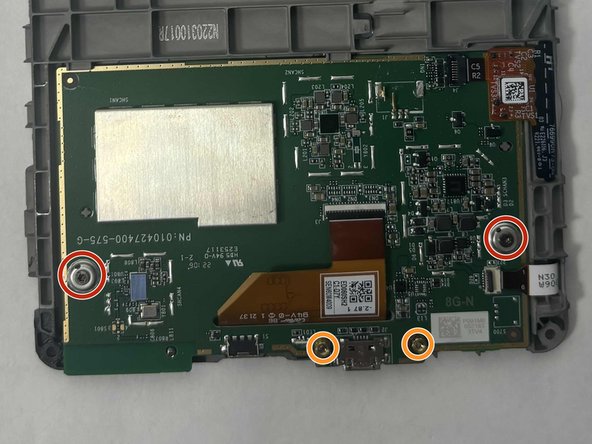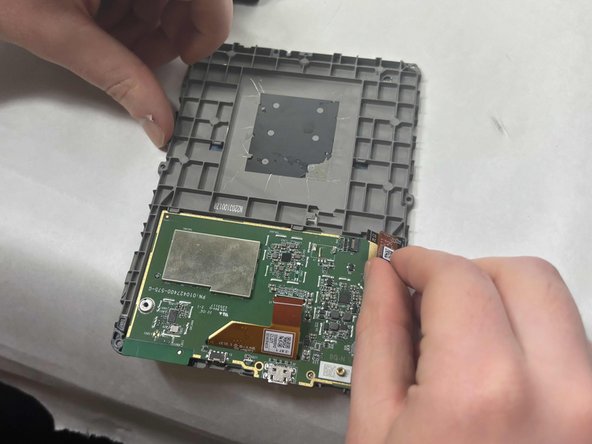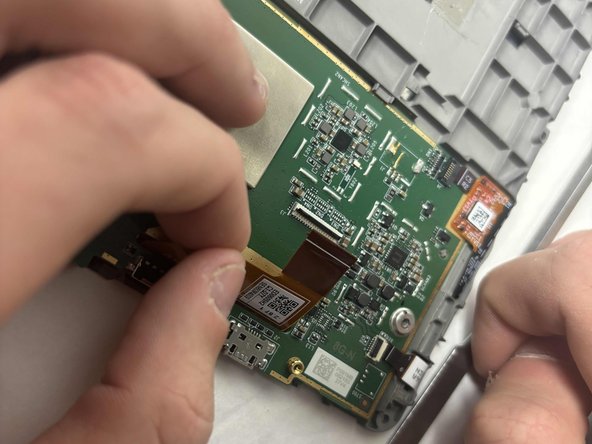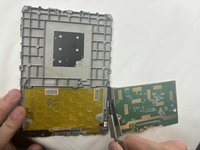crwdns2915892:0crwdne2915892:0
If you have complications with your Kindle 10, including heating issues, unresponsiveness, or the device not turning on, this may indicate that you need to replace the motherboard.
crwdns2942213:0crwdne2942213:0
-
-
Gently use a metal spudger to pry, twist, and lift the bezel away from the display.
-
-
-
Remove the eight 2.6 mm screws using a T5 Torx screwdriver.
-
-
-
Use the metal spudger to gently lift the screen out of the back frame.
-
-
-
-
Detach the battery connector from the motherboard.
-
-
-
Remove the two outer silver screws with a T5 Torx screwdriver.
-
Use your fingers to remove the two gold screws in the middle.
-
-
-
Disconnect the two orange clear plastic ribbons on the upper right and center.
-
-
-
Pry the motherboard away from the display frame
-
To reassemble your device, follow these instructions in reverse order.
To reassemble your device, follow these instructions in reverse order.