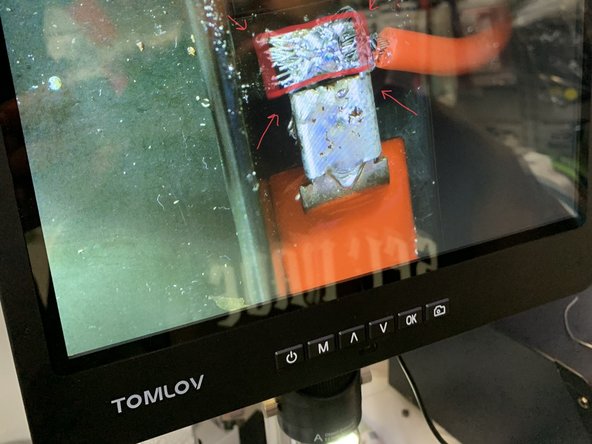crwdns2915892:0crwdne2915892:0
This guide is designed to help users successfully repair battery terminals for your Kid Motorz Xtreme Quad 12V Vehicle
The battery allows for the device to be powered on and sustain power during use. If the battery is not working, the device may not be able to power on or stay on for very long.
Before you begin using this guide you will need to be familiar with soldering techniques and some materials require.
Make sure to preheat your soldering station before beginning.
Before you begin, make sure the device is powered off and disconnected from any external power source.
crwdns2942213:0crwdne2942213:0
-
-
Remove the screw at the back of the seat.
-
Remove the seat from the device.
-
-
-
Remove the two screws along the bracket.
-
Remove the bracket.
-
-
-
Disconnect battery by gently pushing the tabs inwards and carefully unplugging it.
-
-
-
Remove the battery terminals and the battery.
-
-
-
-
Take your solder and place it carefully on the terminal points of the battery (negative and positive).
-
-
-
Position the wire onto the end piece and apply heat to the solder.
-
-
-
Put the battery back into its compartment.
-
Plug the battery back in.
-
-
-
Place the bracket back into its slot.
-
Screw the bracket screws back into place.
-
-
-
Place the seat back onto the device.
-
Screw the seat screw back into place.
-
-
-
Congratulations you are now ready to ride again!
-
The goal of this guide is to repair a battery terminal through solder and after completing the guide you should be able to apply what you learned to other projects and similar electronics
crwdns2935221:0crwdne2935221:0
crwdns2935227:0crwdne2935227:0