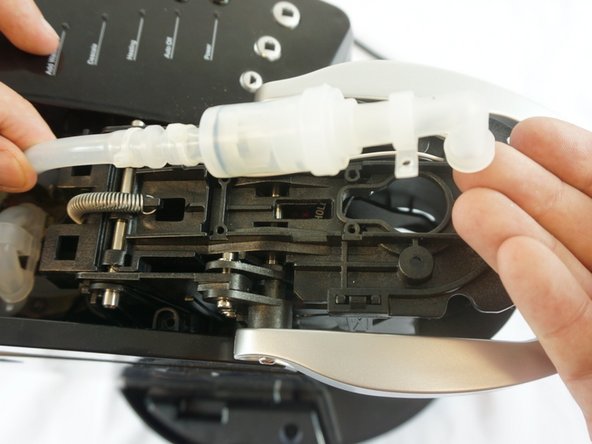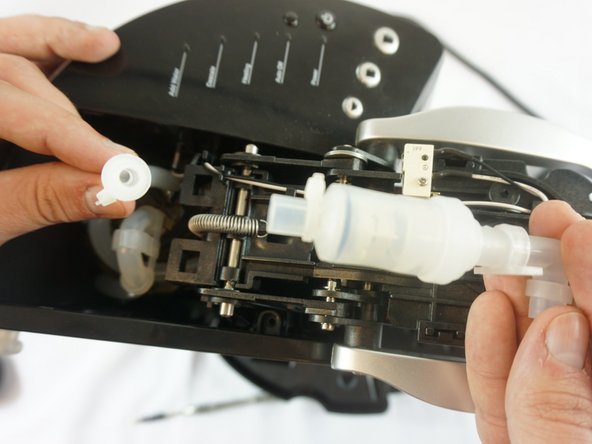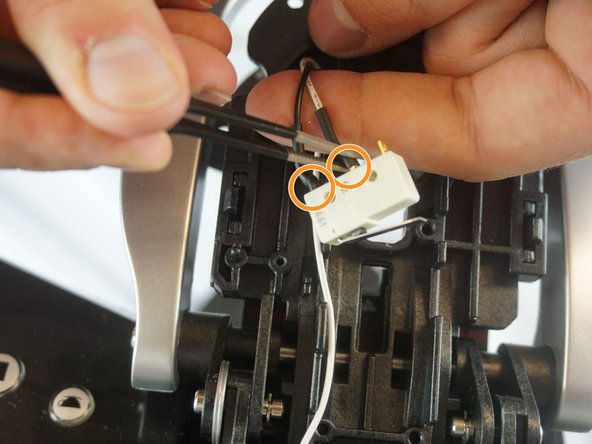crwdns2915892:0crwdne2915892:0
In this guide the user will open the top unit of the Keurig and replace the sensor that tells the device if the head unit is open or closed.
crwdns2942213:0crwdne2942213:0
-
-
Begin by removing the top cover from the device.
-
-
-
Unscrew both 1.5mm screws located on the water pump.
-
-
-
Keeping one hand firmly placed on the device, tug upwards on the water pump until it is separated from the device.
-
The water pump and pipe should now be loose and easy to move as shown.
-
-
-
-
Pull on the point where the pipe meets the water pump.
-
The pipe will come loose and the water filter will be free and ready to be replaced.
-
-
-
Using a #2 Philips head screwdriver remove the 1.2mm screw holding the sensor in place.
-
Locate where the connections are soldered to the sensor
-
-
-
Melt the solder that is connected to the sensor.
-
-
-
Put the replacement sensor back on the post that holds it and begin to solder the two metal connections back to the sensor.
-
To reassemble your device, follow these instructions in reverse order.
crwdns2935221:0crwdne2935221:0
crwdns2935227:0crwdne2935227:0
crwdns2947410:01crwdne2947410:0
Where can I get the open/closed sensor? I called Keurig and they told me they don’t handle them.