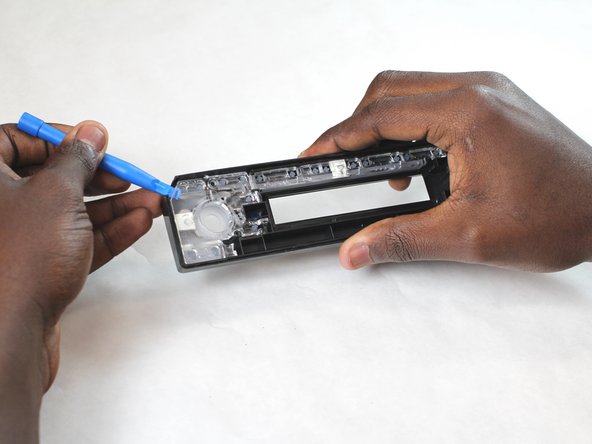crwdns2915892:0crwdne2915892:0
This repair might be needed when the buttons in the face plate become broken or lost.
crwdns2942213:0crwdne2942213:0
-
-
Press the ejection button on the lower left corner of the face plate.
-
-
-
Remove the face plate by pulling upwards and in the direction of the ejection button.
-
-
-
Remove the three 7.5mm Phillips #1 screws.
-
-
-
-
Separate the two halves of the housing by prying along the length of the device with a plastic opening tool.
-
-
-
Remove the motherboard from the housing.
-
-
-
Remove the 5.5 mm Phillips #00 screw.
-
Remove the clear plastic piece by carefully prying it away from the plastic housing.
-
-
-
Remove the gray rubber piece by pulling it upwards and away from the plastic housing.
-
Use the pointed end of a spudger to pry out the buttons.
-
To reassemble your device, follow these instructions in reverse order.
To reassemble your device, follow these instructions in reverse order.