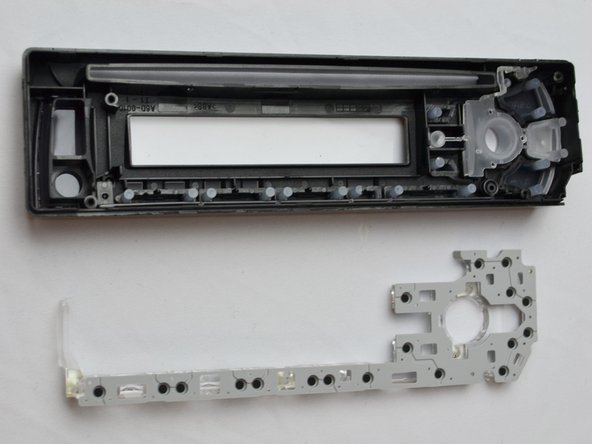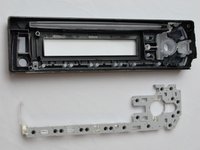crwdns2942213:0crwdne2942213:0
-
-
Locate the face-plate eject button.
-
-
-
Press the eject button with your forefinger.
-
Remove the face-plate.
-
-
-
Starting on the top side, pop the front panel frame out.
-
Remove the face-plate frame.
-
-
-
Use the plastic opening tool to pry open the tabs.
-
Repeat on the opposite side.
-
-
-
-
Use the Phillips #0 Screwdriver to remove the four screws.
-
-
-
Use the plastic opening tool to pry it open.
-
-
-
Lift and remove the motherboard to reveal the inside of the front panel.
-
-
-
Use the plastic opening tool to lift up and remove the cover.
-
-
-
The buttons are now able to be removed and replaced if damaged or missing.
-
To reassemble your device, follow these instructions in reverse order.
To reassemble your device, follow these instructions in reverse order.
crwdns2935221:0crwdne2935221:0
crwdns2935229:02crwdne2935229:0