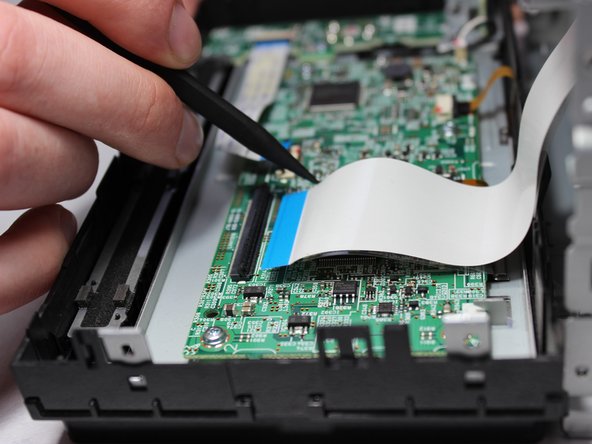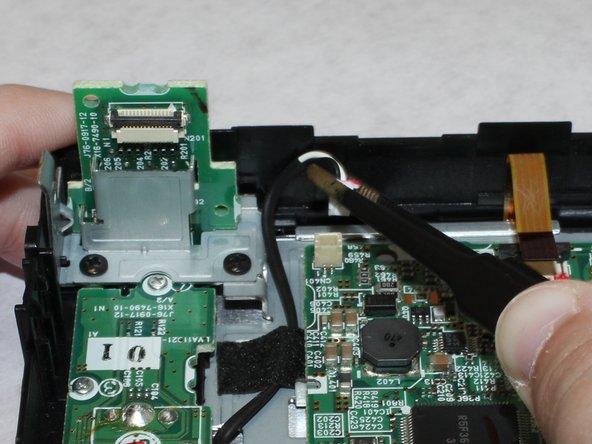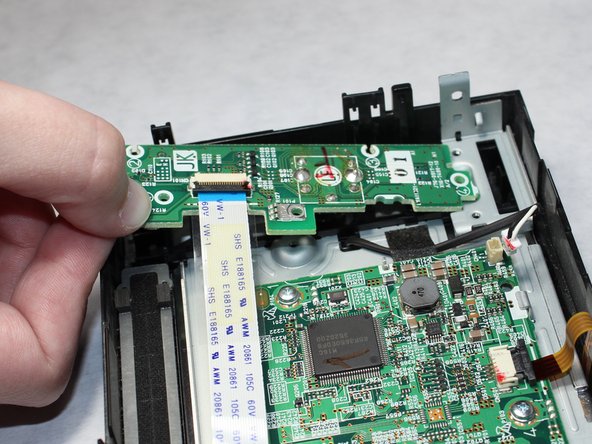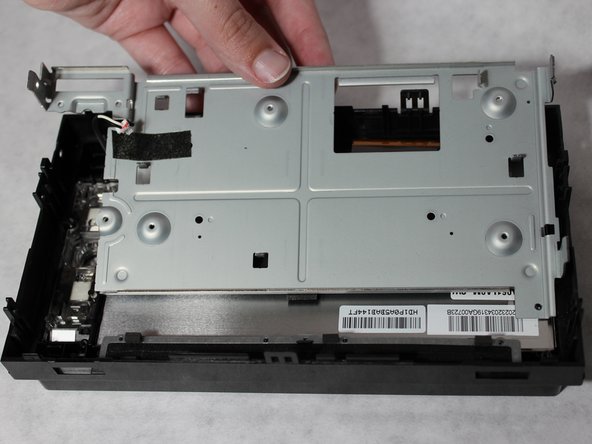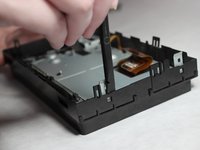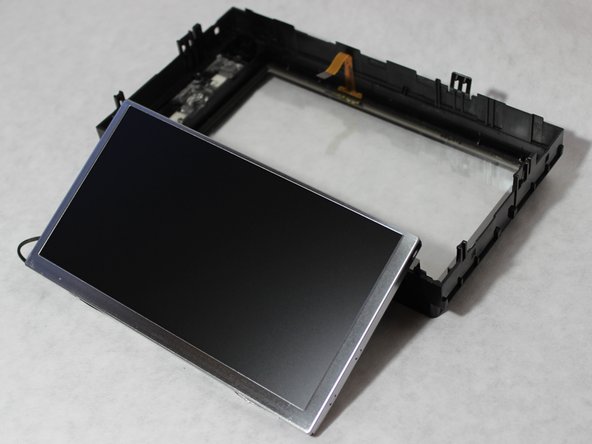crwdns2915892:0crwdne2915892:0
If your screen has been damaged and needs to be replaced, this guide will provide the steps to remove the old screen and replace it with a new one.
crwdns2942213:0crwdne2942213:0
-
-
Unscrew the four 3.5mm side screws with a Phillips #1 screwdriver.
-
-
-
Use a spudger to unhook the plastic clips on the sides and top of the front panel. There are two clips on each side and one clip on the top.
-
-
-
Pull the top of the front panel out and down to remove front panel.
-
-
-
Flip up the black clasp with the spudger to disconnect the small white ribbon cable from the main board.
-
-
-
Flip up the black clasp with the spudger to disconnect the large white ribbon cable from the main board.
-
-
-
-
Flip up the black clasp with the spudger to disconnect the small white ribbon cable from the vertical board.
-
Carefully pull the ribbon from the clasp with the spudger.
-
-
-
Flip up the black clasp with the spudger to disconnect the large orange ribbon cable from the main board.
-
Carefully pull the ribbon from the clasp with the spudger.
-
-
-
Push out the black clasp with the spudger to disconnect the small orange ribbon cable from the main board.
-
Gently push the ribbon out of the clasp with the spudger.
-
-
crwdns2935267:0crwdne2935267:0Tweezers$4.99
-
Using a pair of tweezers, gently pull up on the connector for the power cable to disconnect it from the main board.
-
-
-
Unscrew the two 4mm screws holding down the board that is standing vertically with a Phillips #1 screwdriver.
-
Pull up on the board to remove it.
-
-
-
Unscrew the four 5.5mm screws with a JIS #00 screwdriver.
-
Unscrew the 4mm screw with a Phillips #1 screwdriver.
-
Remove the disconnected circuit board.
-
-
-
Unscrew the four 4mm screws on the main board with a Phillips #1 screwdriver.
-
Gently lift the board out of the casing.
-
Unscrew the 5.5mm screw on the metal plate with a JIS #00 screwdriver.
-
-
-
Carefully remove the tape attaching the power cable to the metal plate.
-
-
-
Use the spudger to unhook the metal tabs and detach the metal plate from the plastic housing.
-
-
-
Gently press the front of the screen to detach it from the plastic housing.
-
To reassemble your device, follow these instructions in reverse order.
To reassemble your device, follow these instructions in reverse order.
crwdns2935221:0crwdne2935221:0
crwdns2935229:05crwdne2935229:0