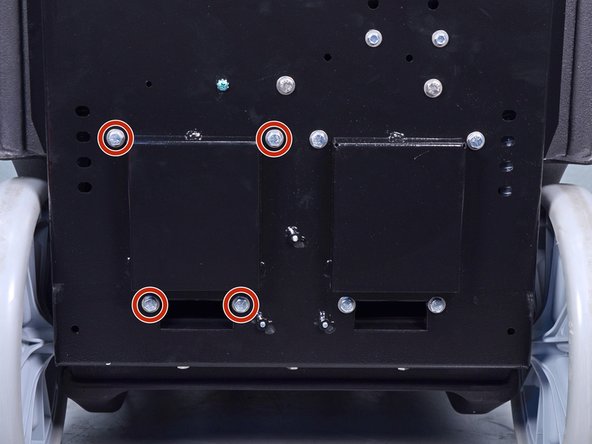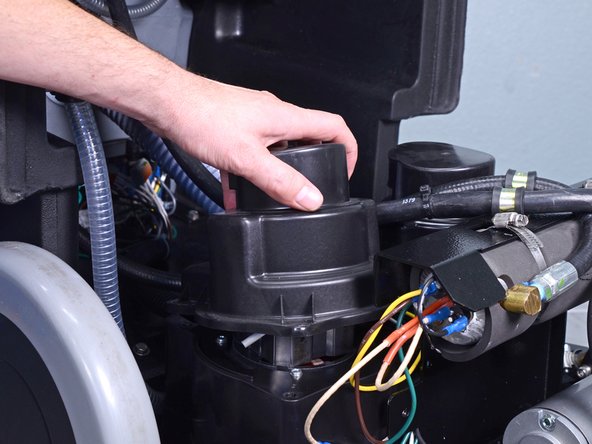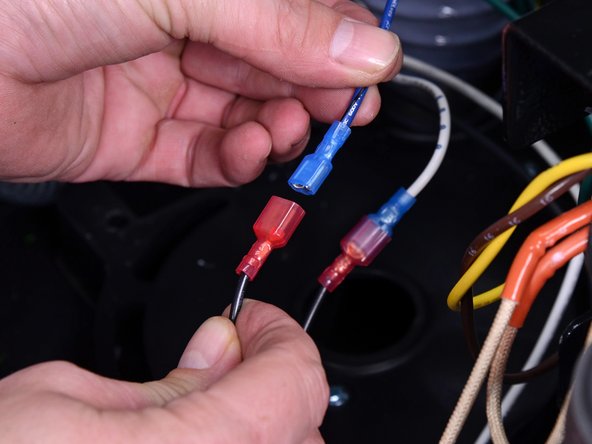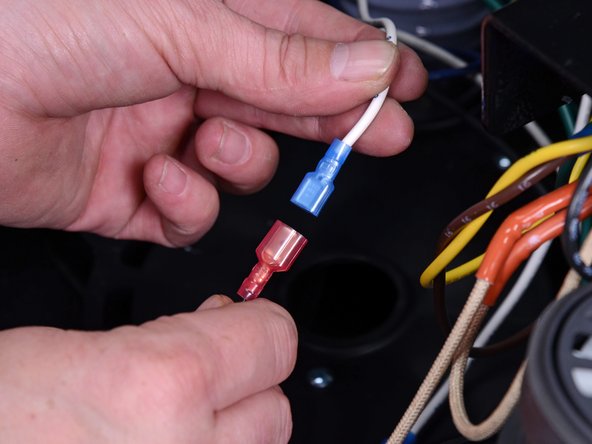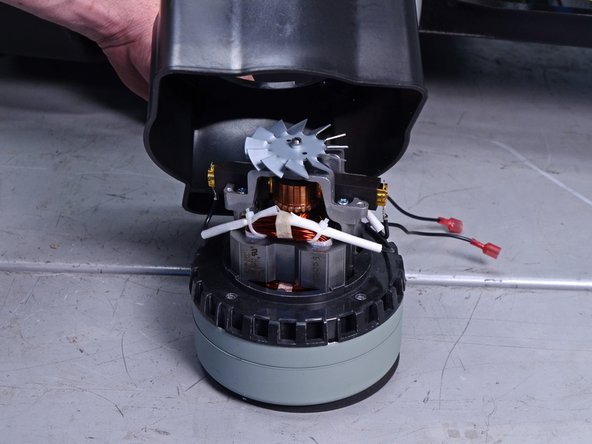crwdns2915892:0crwdne2915892:0
Use this guide to remove or replace one of the two vacuum motors on the Karcher Carpet Cleaner 10066730.
Follow this same procedure to remove the opposite vacuum motor.
Note: Before beginning repairs, disconnect the device from power, disconnect all hoses, drain and depressurize the system, and let the device cool if the heater was recently used.
crwdns2942213:0crwdne2942213:0
-
-
Lower the device down so it is laying on its backside, bottom facing out.
-
-
-
Remove the two wing nuts securing the base to the device.
-
-
-
Lower the base down until the swivel wheels touch the ground.
-
-
-
Use a 7/16 inch socket and wrench to remove the four bolts, nuts, and washers securing the vacuum motor cover to the base.
-
-
-
Lift up to remove the vacuum motor cover.
-
-
-
-
Use a Phillips screwdriver to remove the screw securing the ground wire to the vacuum motor.
-
-
-
Remove the ground wire from the vacuum motor.
-
-
-
Separate the purple wire from the left black wire.
-
Separate the white wire from the right black wire.
-
-
-
Use a Phillips screwdriver to remove the two screws securing the motor fan blade cover.
-
-
-
Lift up to remove the motor fan blade cover.
-
-
-
Use a Phillips screwdriver to remove the four screws and washers securing the vacuum motor mount.
-
-
-
Lift the plastic motor mount up and off of the motor.
-
To reassemble your device, follow these instructions in reverse order.
To reassemble your device, follow these instructions in reverse order.
crwdns2935221:0crwdne2935221:0
crwdns2935229:03crwdne2935229:0