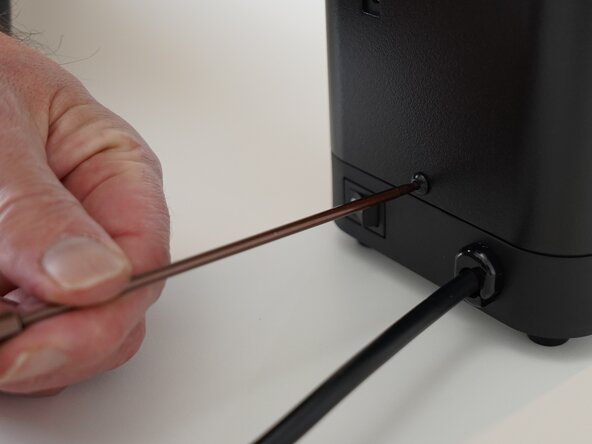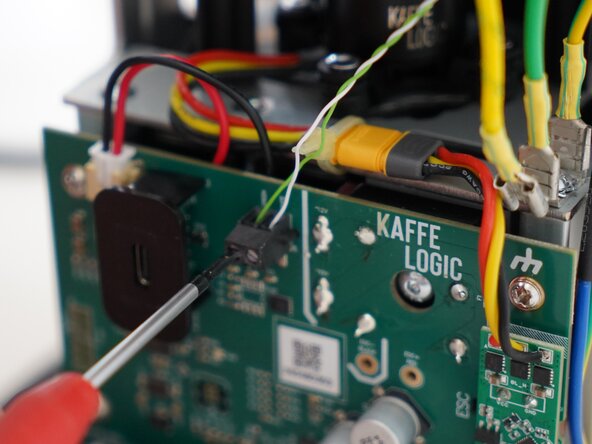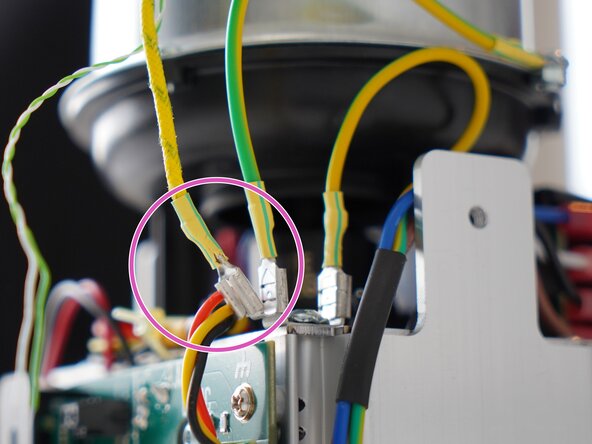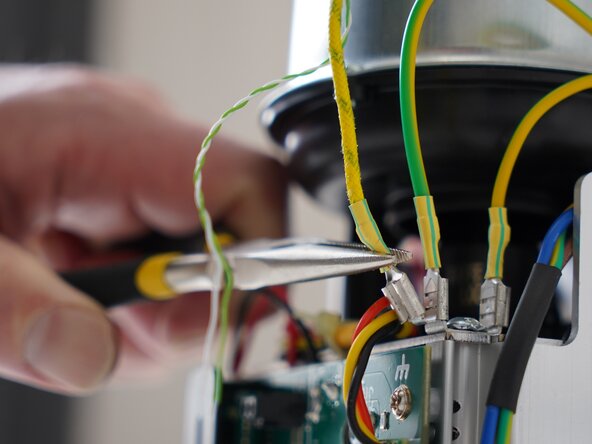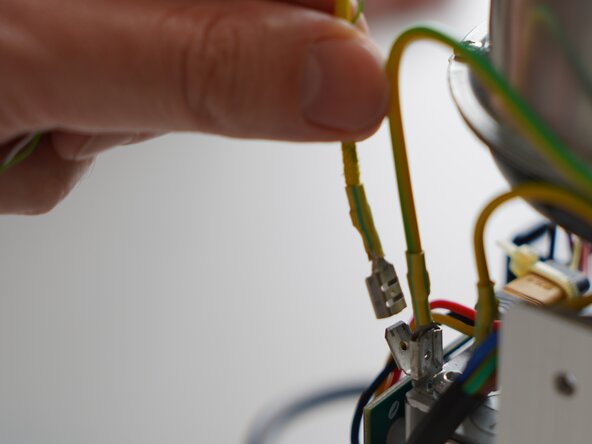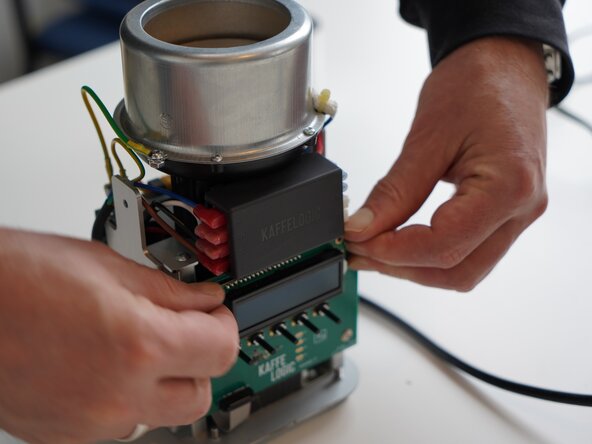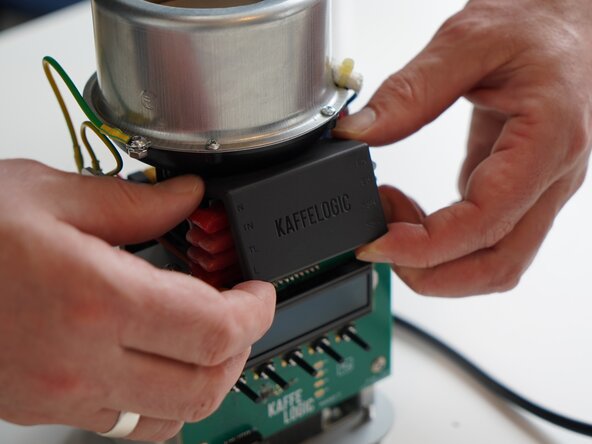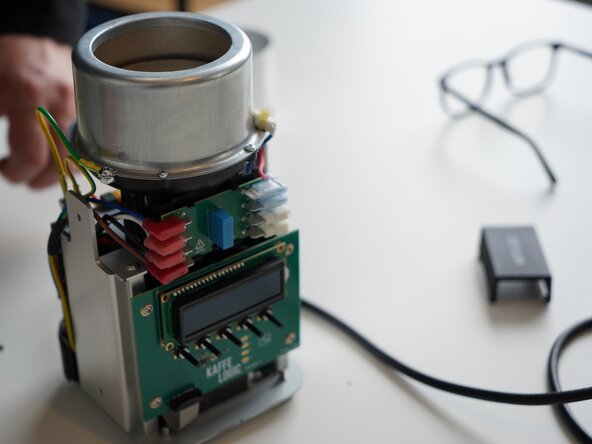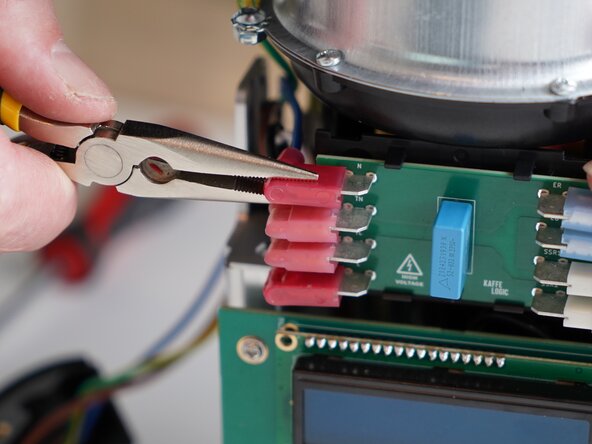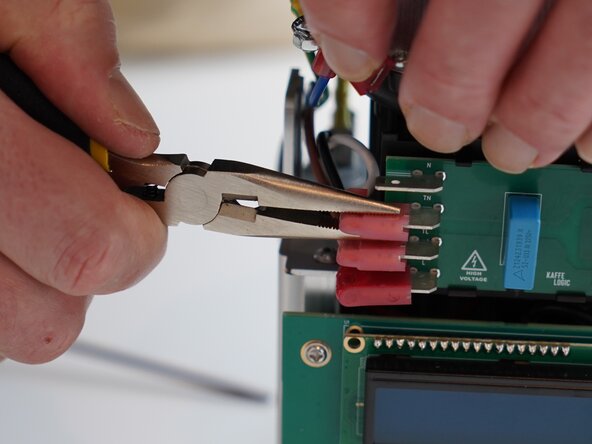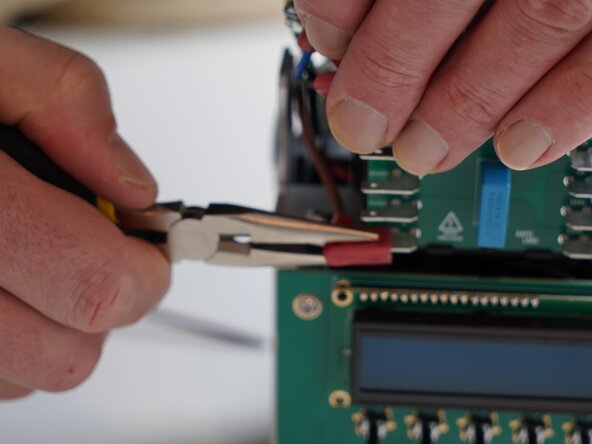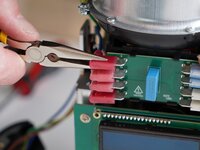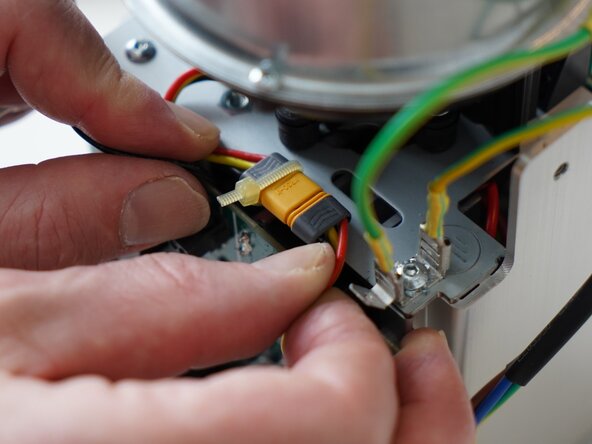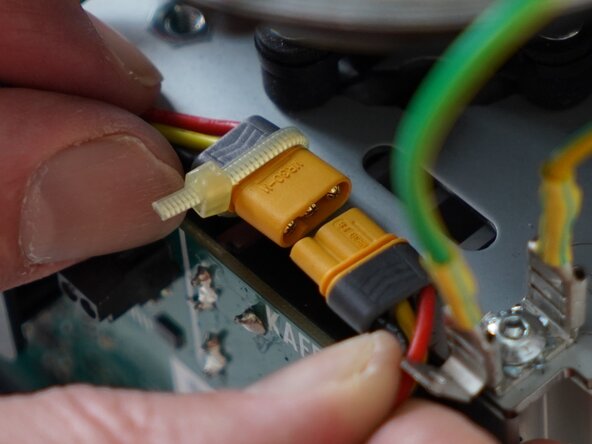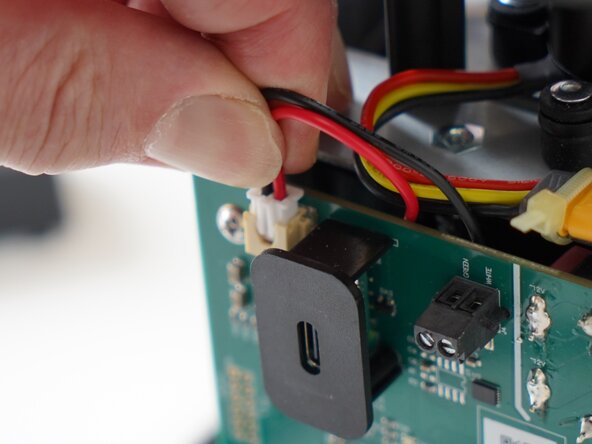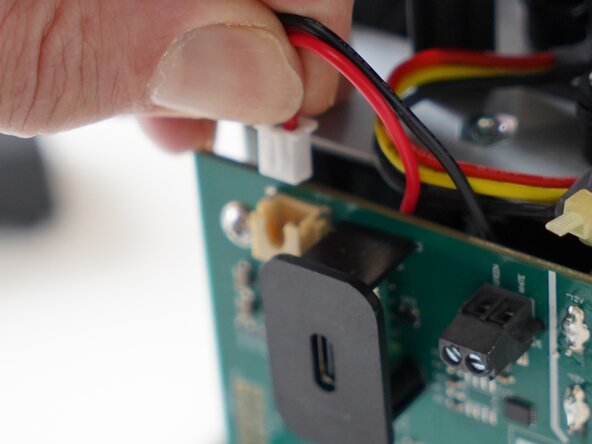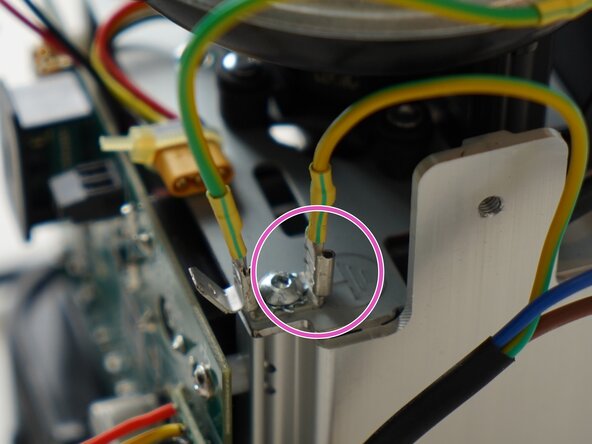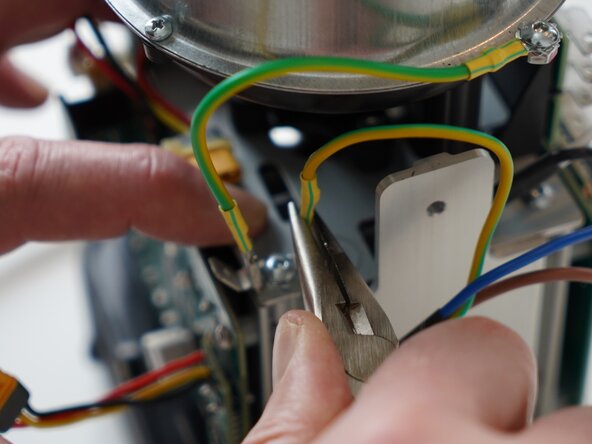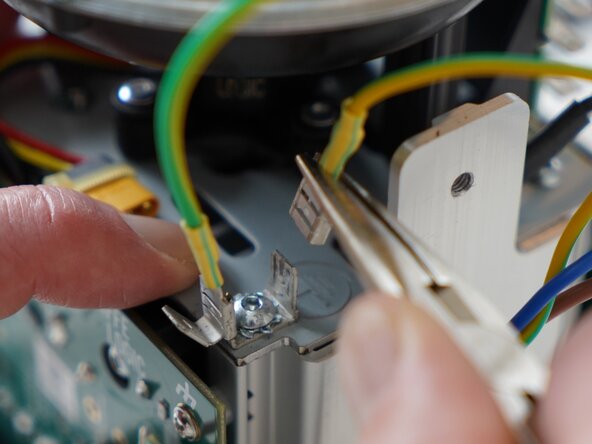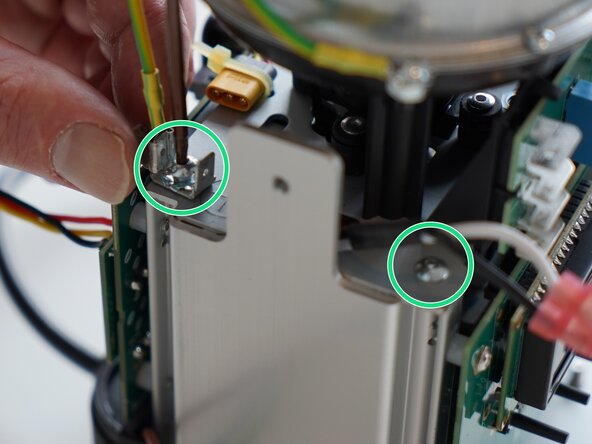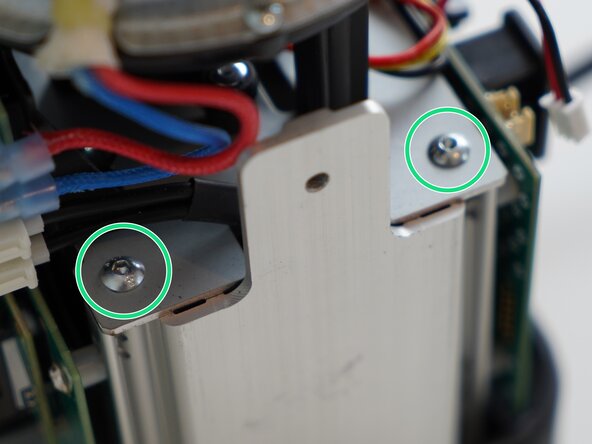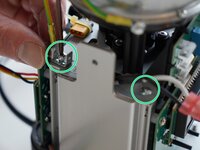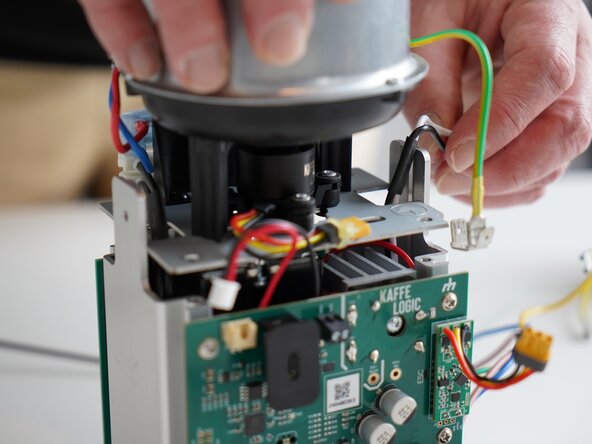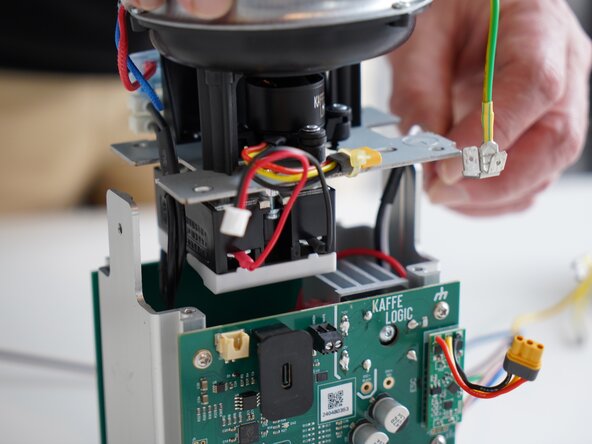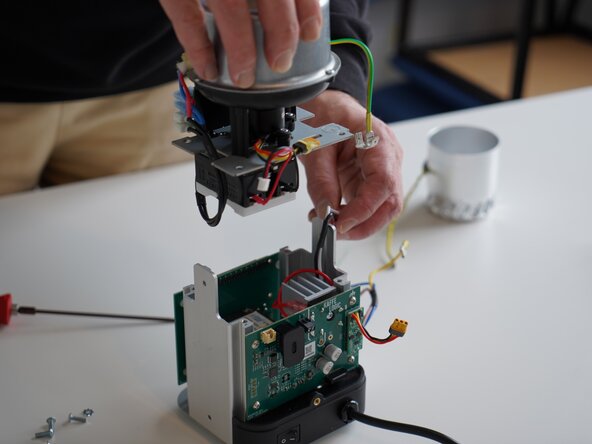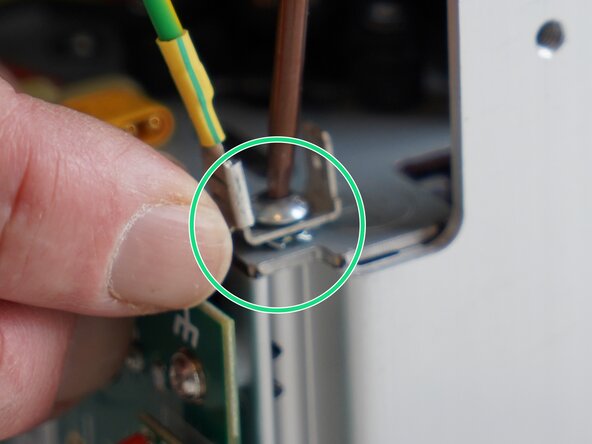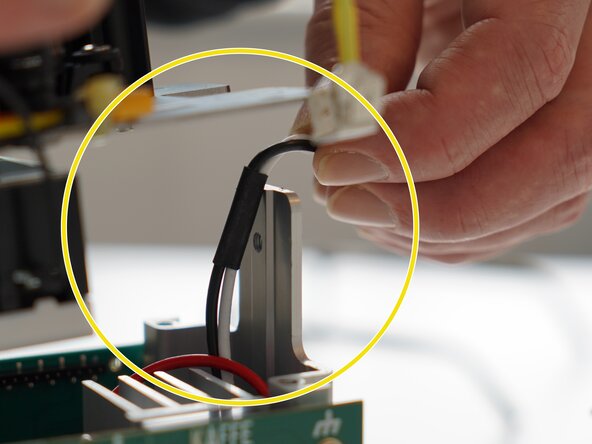crwdns2915892:0crwdne2915892:0
Replacement of the stack assembly on any Kaffelogic Nano or Nucleus Link coffee roaster with a D or P prefix serial number.
crwdns2942213:0crwdne2942213:0
-
-
Remove the 6x 2.5mm Hex screws on the left and right side of the roaster.
-
-
-
Hold the front panel steady while removing the plastic top/closure.
-
-
-
Pull away the front panel carefully.
-
-
-
Remove the last 2.5mm Hex screw securing the rear panel.
-
Pull up on the rear panel to remove it from the roaster.
-
-
-
Set the panels aside somewhere safe and bask in the beauty of your naked roaster.
-
-
-
Use a 2.0mm slotted screwdriver to remove the thermocouple wires from the PCB-A
-
-
-
-
Use needle-nose pliers to pull the roast chamber earth lead away from the earthing point.
-
-
-
Remove the roast chamber from the element chamber.
-
-
-
Remove the terminal PCB cover and set it aside. This is held in with four small plastic clips at each corner.
-
-
-
Remove all four connectors on the left side of the terminal PCB.
-
-
-
Disconnect the motor cable, this may take some wiggling.
-
-
-
Pull upwards on the SSR signal connector to remove it.
-
-
-
Remove the mains earthing connector from the tab. Pliers can be used for this as it can be tight.
-
-
-
Remove the 4x 2.5mm Hex screws securing the gantry plate to the aluminium uprights. A long driver bit is recommended for this.
-
-
-
Pull upwards on the stack to remove it from the base assembly.
-
-
-
Well done! Your stack assembly is free!
-
During reassembly, the star washer should be placed between the gantry plate steel and the earthing tab as pictured.
-
There is a hole in the gantry plate to route the transformer primary wires through. Hold them to the side as you place the new stack.
-
To reassemble your device, follow these instructions in reverse order.
To reassemble your device, follow these instructions in reverse order.