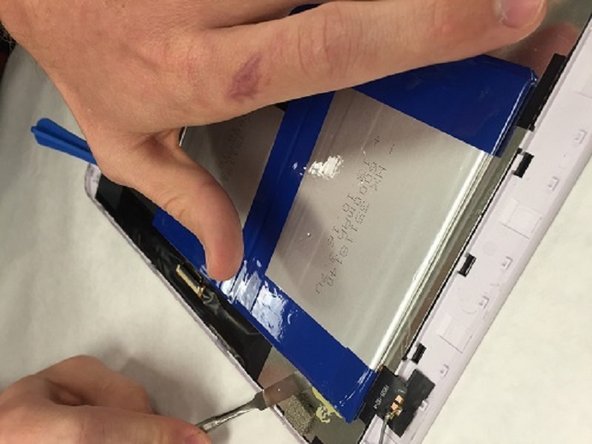crwdns2915892:0crwdne2915892:0
This guide will guide the user to effectively remove and replace the battery. This replacement will take 20-30 minutes. However, if the guide is followed to the letter, the task will be accomplished with minimal damage to the device.
crwdns2942213:0crwdne2942213:0
-
-
remove the screws at the four corners of the device.
-
-
-
Use a prying tool to pry the back panel from the tablet chassis. Pry the panel at different locations around the device to separate clips.
-
-
-
-
Use a soldering iron to remove power cables from battery. The power cable is shown at the corner of the battery in the picture.
-
-
-
Use a tool to carefully pry battery away from chassis. The battery is attached by an adhesive. Slowly pry battery on the side away from the motherboard.
-
-
-
You have successfully removed the battery. Put new battery in the same location. Solder the supply wires. Reapply tape in original location.
-
To reassemble your device, follow these instructions in reverse order.
To reassemble your device, follow these instructions in reverse order.