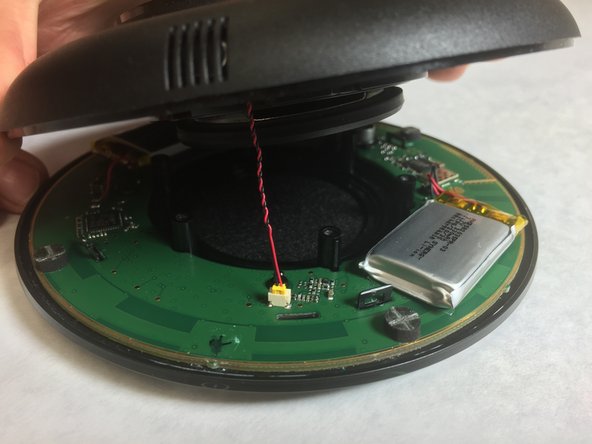crwdns2915892:0crwdne2915892:0
If the speaker is distorted or not functioning, you may need to replace it. This guide will give you step-by-step instructions on how to replace the speaker in the Jabra Speak 510.
crwdns2942213:0crwdne2942213:0
-
-
Using a metal spudger, peel back the foam pad on the bottom of the device to reveal six screws.
-
-
-
Remove the six 20 mm T6 screws from the bottom of the device.
-
-
-
-
Remove the back plate and the grey foam underneath.
-
-
-
Use a small, pointed metal spudger to release the plastic tabs connecting the faceplate to the bottom of the speaker.
-
Slowly flip the device open like a clam shell.
The hooks on the plastic tabs point inwards. You can see the counterpart of a hook on the 2nd picture on the left of the battery.
I released the hooks by pushing the plastic pads outwards, gently pulling a flat-head screwdriver towards the center. It is necessary to pull the screwdriver ca. 3mm back from the maximum possible depth (otherwise you would push the counterpart outwards, instead of the plastic pad).
-
-
-
Desolder the two wires running to the speaker.
-
Remove the speaker.
-
To reassemble your device, follow these instructions in reverse order.
To reassemble your device, follow these instructions in reverse order.
crwdns2935221:0crwdne2935221:0
crwdns2935229:06crwdne2935229:0
crwdns2947412:02crwdne2947412:0
soleniall buen aporteee
Excelente aporte! Me sirvió mucho!