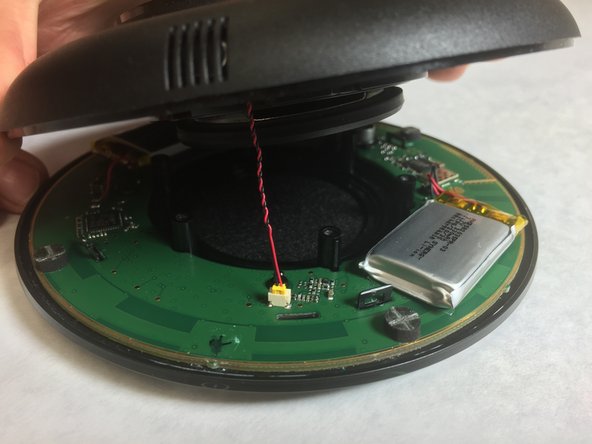crwdns2915892:0crwdne2915892:0
You will need to research online for replacement batteries of the same dimensions, 3.7 volts, 330mAh (or greater) and with wire leads. The replacement consists of desoldering the old batteries and soldering the new ones to the motherboard. This replacement guide will give you the confidence to do it yourself.
crwdns2942213:0crwdne2942213:0
-
-
Using a metal spudger, peel back the foam pad on the bottom of the device to reveal six screws.
-
-
-
Remove the six 20 mm T6 screws from the bottom of the device.
-
-
-
-
Remove the back plate and the grey foam underneath.
-
-
-
Use a small, pointed metal spudger to release the plastic tabs connecting the faceplate to the bottom of the speaker.
-
Slowly flip the device open like a clam shell.
The hooks on the plastic tabs point inwards. You can see the counterpart of a hook on the 2nd picture on the left of the battery.
I released the hooks by pushing the plastic pads outwards, gently pulling a flat-head screwdriver towards the center. It is necessary to pull the screwdriver ca. 3mm back from the maximum possible depth (otherwise you would push the counterpart outwards, instead of the plastic pad).
-
-
-
Once you have carefully separated the bottom case from the top case, locate the two batteries attached to the motherboard.
-
Desolder the battery connections using the heated soldering iron.
-
-
-
Carefully pry the battery away from the motherboard using a plastic opening tool. The glue gives very slowly under constant pressure and cannot be hurried. As the battery starts to lift you can insert the prying tool further as you continue to lift the battery.
-
The adhesive may still have sufficient stickiness to hold the new batteries, but if not, replace it with doule sided tape.
-
Solder the wires of the new batteries to the board, making sure that the red and black do to the correct pads.
-
To reassemble your device, follow these instructions in reverse order.
To reassemble your device, follow these instructions in reverse order.
crwdns2935221:0crwdne2935221:0
crwdns2935229:021crwdne2935229:0
crwdns2947412:010crwdne2947412:0
Thanks pal!
Freezing the headset in an airtight bag for 24 hours worked.
Best wishes,
Ronny
Norway
Very precisely described steps, super well written - excellent job Ed, thanks
Thank`s so much! Great job!
Very helpful. If I want to bypass the battery, how can I do? Thanks a lot.
Is it possible to change the USB cable?
Power button on and then after immidiately off , please inform which comblaint
Where can I find more of the foam pad to put back on after I finish changing the battery?
Hello,
can somebody recommend a brand, a battery model or links where to purchase 2 of those batteries? I'm fine with voltage and capacity indications, but I'm wondering about the maximum dimensions which fit the jabra so that I can buy the correct ones.
Evidently, I would prefer better brands, but not sure what is feasible in regard to that.
thank you!
soo cool
this heled me a lot
keep doing this
Where can I buy the battery