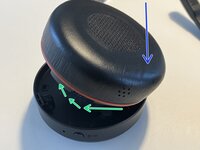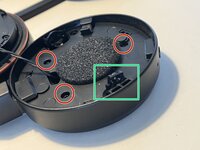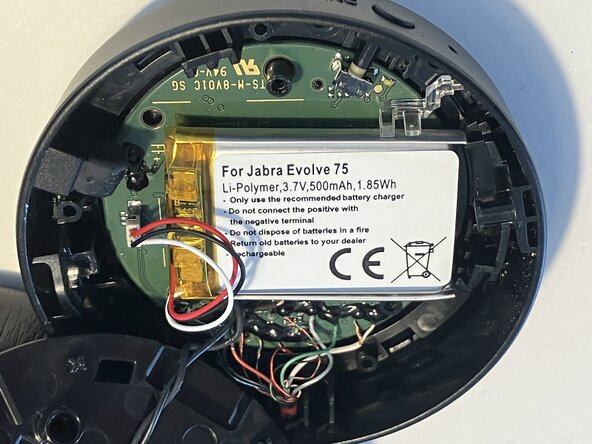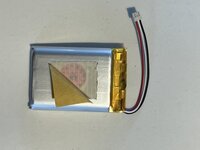crwdns2915892:0crwdne2915892:0
The battery level of your Jabra Evolve 75 headset drops to just a few percent immediately after charging? Then your battery most likely needs replacing. It's a small issue, but unfortunately, Jabra doesn't offer it as a spare part. So, you'll have to find an alternative supplier. In Step 1, you'll find the battery specifications and a supplier of a working replacement battery (I've been using it daily for two years).
-
-
Get a new battery. The original name is: AHB572535PST and has the following specifications: 3.7V, 500mAh, 2 Wh.
-
I used the following battery with the same specifications (it's "only" 1.85 instead of 2.0Wh, but that doesn't matter) for around €16 (bottom model in the photo): https://www.accuswiss.ch/product_info.ph...
-
You need a T4 screwdriver for the screw on the outside of the case.
-
For the three screws inside the case, you need a T6 screwdriver.
-
To remove the old battery, you need a spudger (or a guitar pick will also work).
-
-
-
Turn off your device (switch on the headset to OFF)
-
-
-
Loosen the screw on the side without the microphone (arrow) using a T4 screwdriver.
-
Remove the screw and store it in a safe place.
-
-
-
-
Now comes the hardest part: You have to unlatch the earpiece. This requires a delicate touch and patience!
-
The earpiece is attached to a hook on the right side (opposite the loosened screw). To unlatch, you first have to press the earpiece down on the hooked side (blue arrow) and then simultaneously turn it to the left (green arrows). To do this, gently move the earpiece back and forth.
-
First, watch the video in the next step.
-
The last two images show the unhooked earpiece.
-
-
-
Don't force it, just try to find the right twist ;-)
-
-
-
Loosen the three screws with a T6 screwdriver
-
Be careful not to lose the green-marked part
-
Remove the black cover and fold it aside
-
Be careful not to damage the delicate speaker cables
-
-
-
unplug the old battery
-
Carefully remove the old battery from the circuit board using a spudger. CAUTION: Do not use sharp objects and do not damage the old battery under any circumstances! LiPo batteries can catch fire if subjected to pressure or damage!
-
-
-
attach double-sided tape to fix the battery on the cirquit board
-
Connect the new battery to the circuit board.
-
-
-
Fix the black cover with three Torx T6 screws.
-
Latch the earpiece to the hook (this is much easier than unhooking it).
-
If the part circled in red fell out while opening, reinsert it correctly using tweezers (the countersunk hole for the screw must face upward and outward).
-
Follow the steps in reverse order to reassemble your device.
crwdns2935221:0crwdne2935221:0
crwdns2935229:03crwdne2935229:0
crwdns2934873:0crwdne2934873:0
100%
crwdns2934883:0Toebelicrwdne2934883:0 crwdns2934875:0crwdne2934875:0
crwdns2934877:0crwdne2934877:0 ›
crwdns2947412:03crwdne2947412:0
Thank you for a really useful well presented guide which allowed me to do what the manufacturer says can't be done !
Thank you Richard! I am always happy when we do not pollute our planet even more✌️
Really thanks Richard! I also successfully replace the battery by following your guide